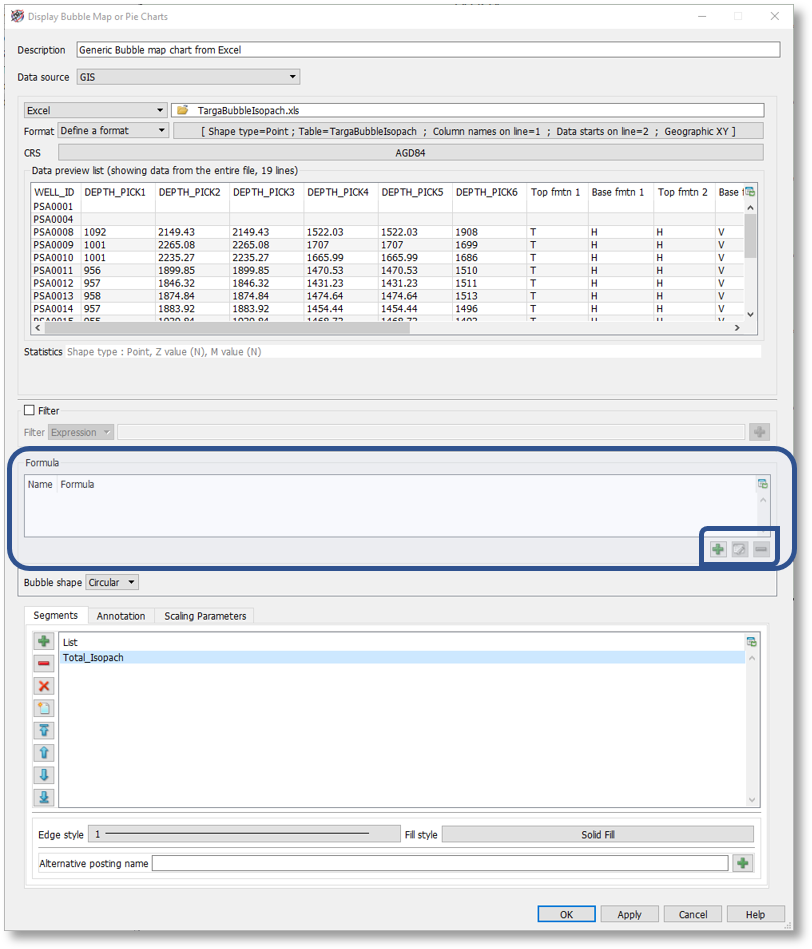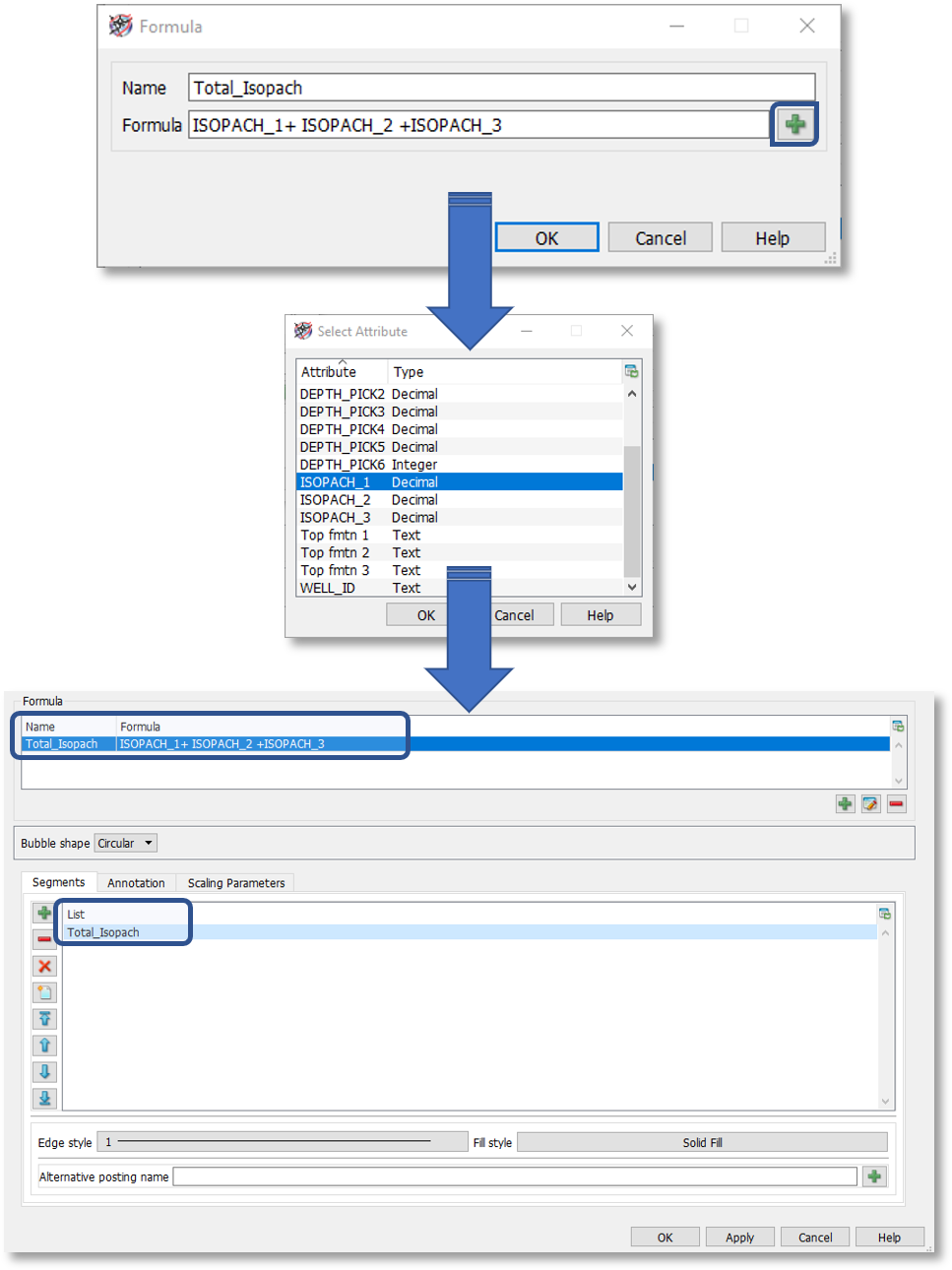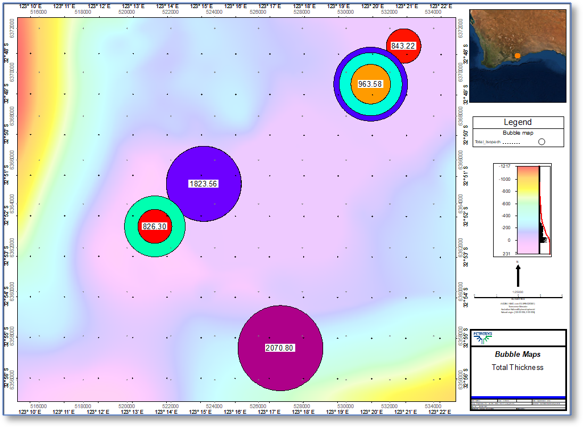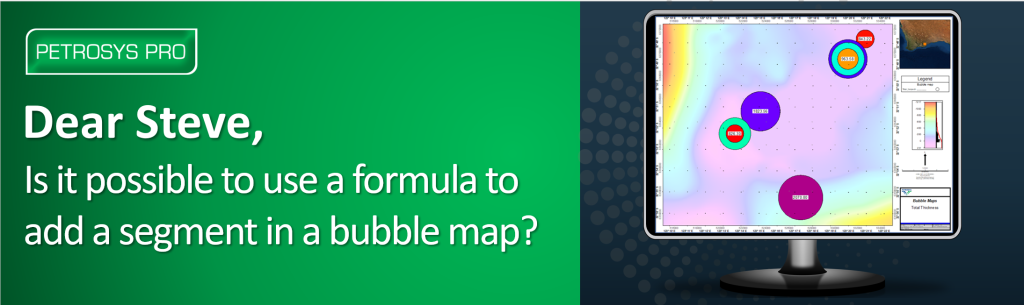
Is it possible to use a formula to add a segment in a bubble map in Petrosys PRO?
Absolutely – Petrosys PRO provides the flexibility to enhance your bubble maps with calculated values using formulas. This powerful feature allows you to create even more informative and insightful visualisations.
Why Bubble Maps are Important
Bubble maps are a valuable tool for visualizing and analyzing spatial data. By representing data points as bubbles, you can quickly identify trends, anomalies, and correlations. This visual approach makes complex data more accessible and understandable, enabling you to make informed decisions.
How Formulas Can Enhance Your Bubble Maps
By incorporating formulas, you can:
- Derive new attributes: Calculate additional parameters, such as hydrocarbon saturation, from existing data.
- Segment your data: Group data points based on specific criteria, revealing hidden trends and patterns.
- Customise your visualisations: Tailor your bubble maps to your specific analysis needs.
Leveraging Formulas in Petrosys PRO
To utilize this powerful feature, follow these steps:
When you go into the Bubble Maps or Pie Charts panel [1], you will notice a dedicated section in the middle of the panel to enter equations, as seen in the below screenshot.
[1] You can access this panel in Mapping from Display > Bubble Map…
To enter a formula, click on the ‘+’ icon in the lower-right of this section and proceed to enter the relevant equation and assign a name. Note that by clicking on the ‘+’ icon of this panel you will have access to all the attributes defined for the input data, which you can use as input to create your formula.
Once you have entered the formula and clicked Ok. The formula will be added to the list and simultaneously as a segment in the lower section of the panel (Segments tab).
To display the bubble map set the proper annotation and scaling parameters from the relevant tabs. Don’t forget to set the right style for the bubbles.
If you have questions regarding how to create bubble maps or pie charts, please contact us at support@petrosys.com.au
Up Coming Webinars
Maximising Petrosys PRO: Unlocking its Full Potential for Production Workflows
While Petrosys PRO is often associated with exploration workflows, this webinar will demonstrate its versatility for optimising production operations.