
Welcome to another edition of ‘Talk to Jenny,’ where Jenny, our Interica OneView (IOV) expert, answers user questions and provides insights into making the most of IOV’s features.
Interica OneView: Discover and retrieve archived Petrel projects with specific well tops
When working with Petrel projects, efficiently managing and retrieving archived data is crucial. Intereica OneView (IOV) offers a powerful solution for archiving Petrel (and other application) projects to cloud storage, allowing users to leverage cost-effective cold storage while maintaining easy access to critical metadata. This ensures that projects can be located and restored without unnecessary retrieval costs or delays.
A key advantage of using IOV is its ability to search through archived and live projects using extended metadata. This means you can filter and locate projects based on specific criteria, including Well Tops, even when the project is stored in the cloud.
Step-by-Step Guide to Finding and Retrieving Well Tops in Interica OneView
| 1. | Open IOV on your chosen browser and log in. You need to find the correct project to retrieve from archive. |
| 2a. | If you know the name of the archived project or some other high-level information about the project you can simply sort on any of the 154 columns of data here to find it |
| 2b. | [if it’s a live project you can do the same but in the ‘Live’ project section] |
| 2c. | If you know where the project is located spatially, you can use the map to filter the archive project list spatially |
| 2d. | Assuming you don’t know anything about the project other than which Well Top you require, you will need to use the ‘Add Search Filter’ option |
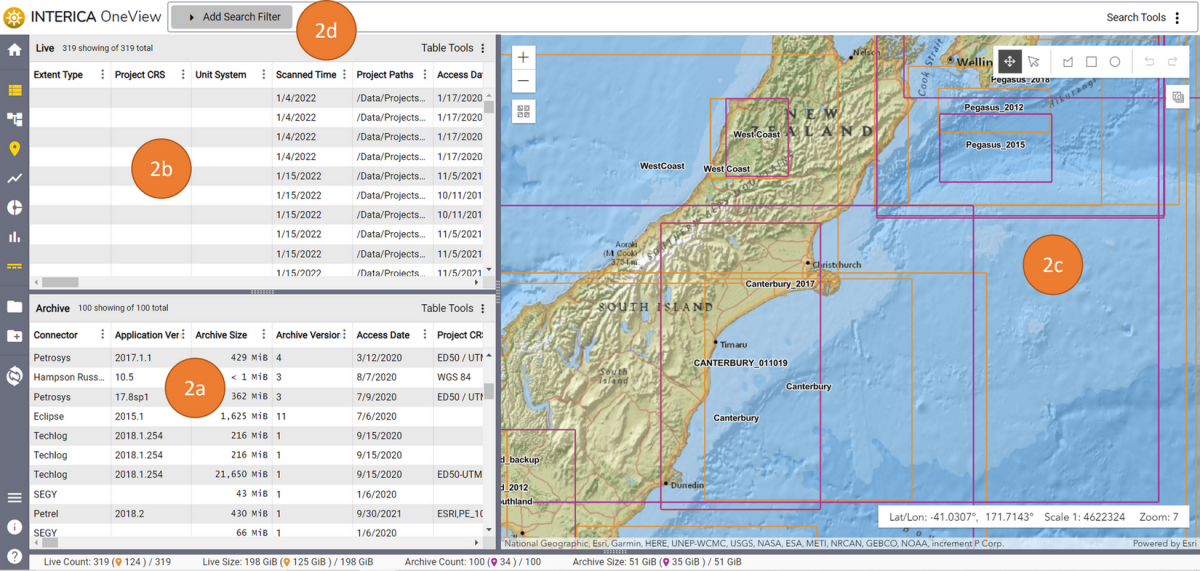
| 3. | In this specific example we need a hierarchical view of the data. Turn this on by expanding the 3 dots on the right hand side beside ‘Search Tools’ and togle ‘Turn Hierarchical Data On’ |
| 4. | Now open the ‘Add Search Filter’ option |
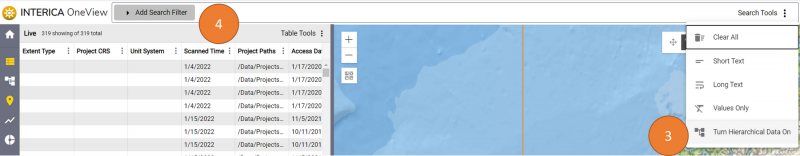
| 5. | In the dropdown menu, select Wells, then Well Tops, then Well Top Name, and then use the search conditions to find your specific Well Top (an example is shown here). Then Apply Filter |
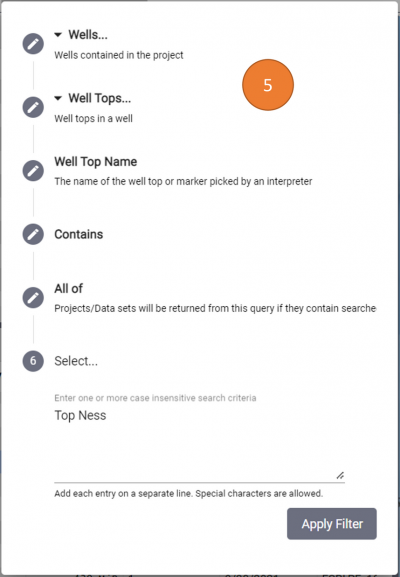
| 6. | You will now see a filtered list of only those archived projects which contain the Well Top you require. |
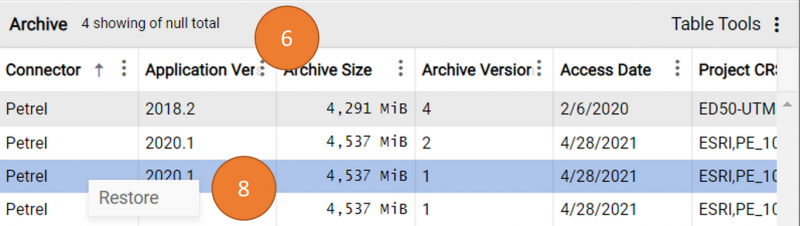
| 7. | Repeat steps 2-6 to filter the archive project list further if required |
| 8. | Now click on the project you’d like to retrieve, Right-Click, and select ‘Restore’ |
| 9. | The PARS part of IOV will now be launched and you can restore the archived project to a live project using the usual restore options and schedulers |
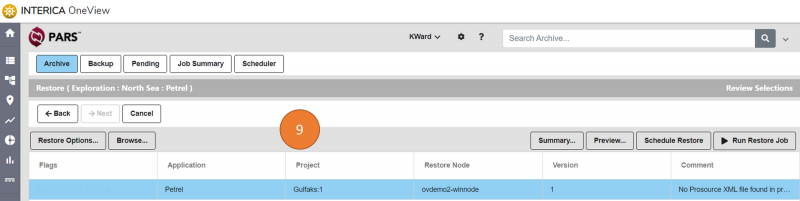
By following these steps, users can efficiently locate and retrieve archived Petrel projects with specific Well Tops while minimizing retrieval costs and time delays. Interica OneView’s robust metadata and search functionalities make project management seamless and efficient.
Learn more about Interica OneView
Talk to Jenny and have your questions answered
Do you have a question? If so, send Jenny an email at info@petrosys.com.au or Contact Us using the button below and your question could be our next feature.

