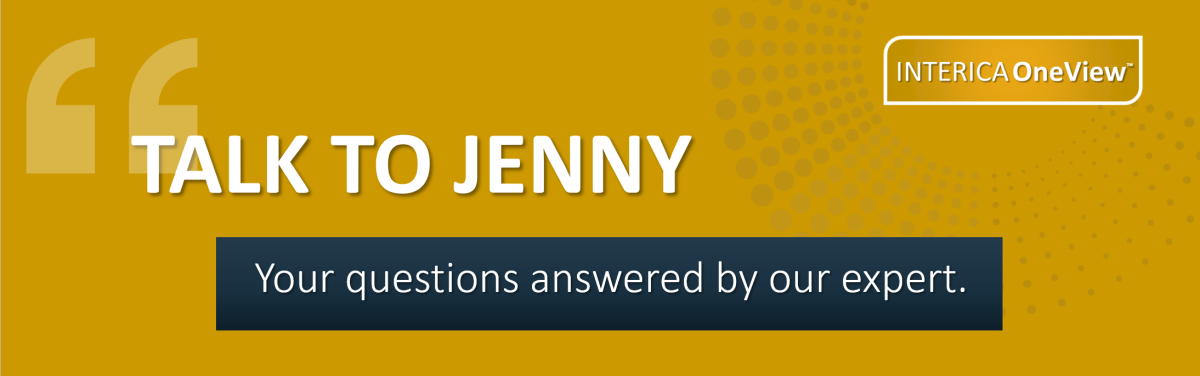
Dear Jenny, I have filtered archived Petrel projects which include a specific well top name. How can I share this selection with my colleagues?
Interica OneView gives you the unique opportunity to view all your live and archive data, from multiple sources and locations in one place. Using the built-in filters, you can search for specific projects based on the metadata or geological data it contains. Once you have made sub-selections and displayed all the information you need, you may want to share it with your colleagues.
You can do this by saving and exporting your View. To save a View, click on the folder with a + sign icon in the main menu:
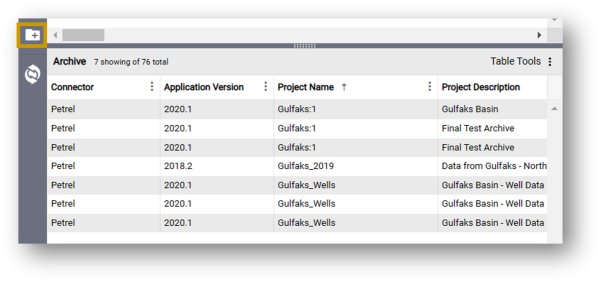
Type in the name for the new View:
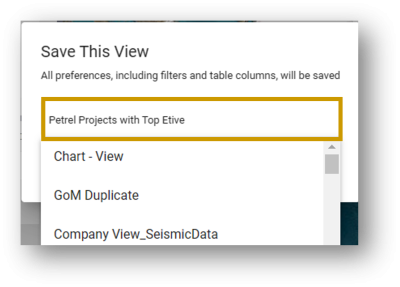
Once a View has been saved, it can be re-loaded any time using the Load a View icon:
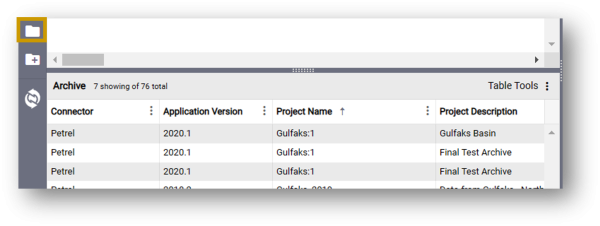
A saved View can also be exported as an INTERICAVIEW File and shared with other Interica OneView users. To export your View, go to the “hamburger” icon at the bottom of the main menu:
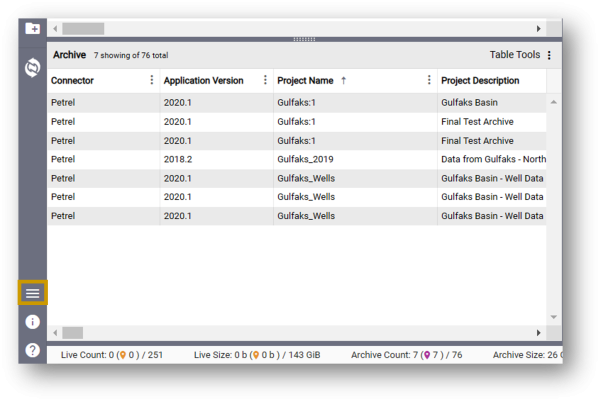
Select Personal View > Export your View…
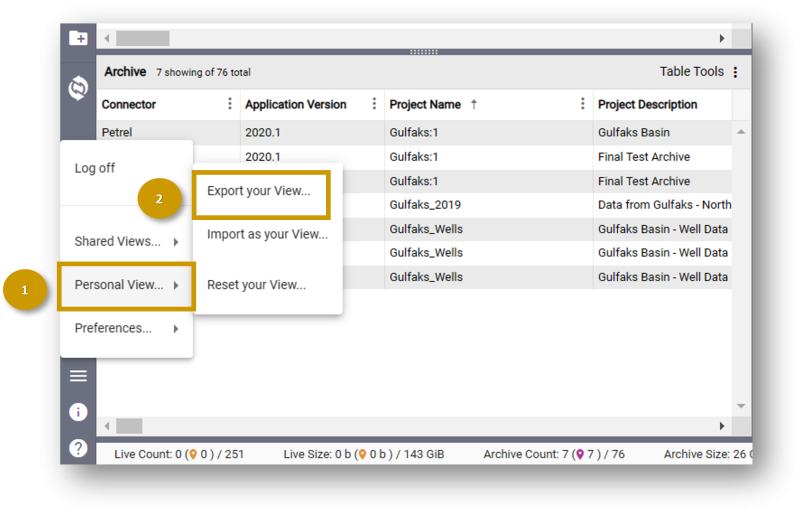
Exported Views save as INTERICAVIEW File in the Downloads folder on the user’s machine, with a standard name:
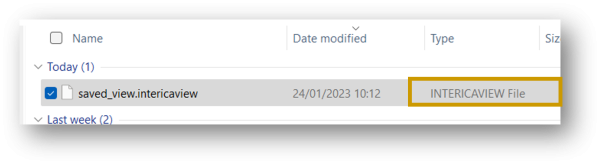
You can re-name your View file and move it to a shared location. By clicking on the “hamburger” icon, selecting Personal View > Import as your View and navigating to the INTERICAVIEW File location, your colleagues will be able to load your view:
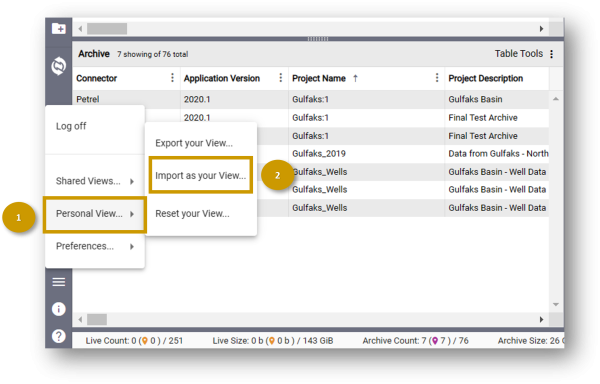
Talk to Jenny and have your questions answered
Do you have a question? If so, send Jenny an email at info@petrosys.com.au or contact us via the website and your question could be our next feature.
Further Interica OneView reading – You may also be interested in…
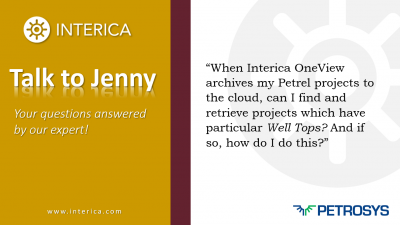
Retrieving Archived Petrel Projects with Well Tops
When IOV archives my Petrel projects to the cloud, can I find and retrieve projects that have particular Well Tops and if so, how do I do this? The value of archiving Petrel (and other application) projects to your chosen cloud storage using IOV is that you can place these projects into cheaper, ‘cold’ storage.

