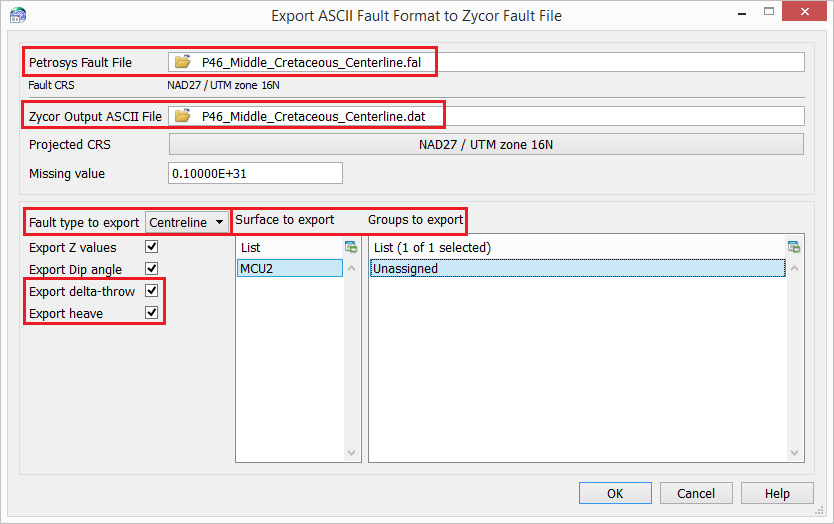Q. I have some polyline Petrosys faults, but I would like to get the X,Y, heave and throw values from these faults and out into an ASCII file. Can I do this using Petrosys?
A. Heave and throw values from faults in Petrosys can be extracted using the Petrosys Surface Modeling module.
First, you will need to calculate centerlines from polylines:
- Open Petrosys Surface Modeling
- Select Fault>Calculate Centerline from Polyline
- Select your input polyline file by using the yellow file folder icon
- Specify the name of your output centerline file and select OK
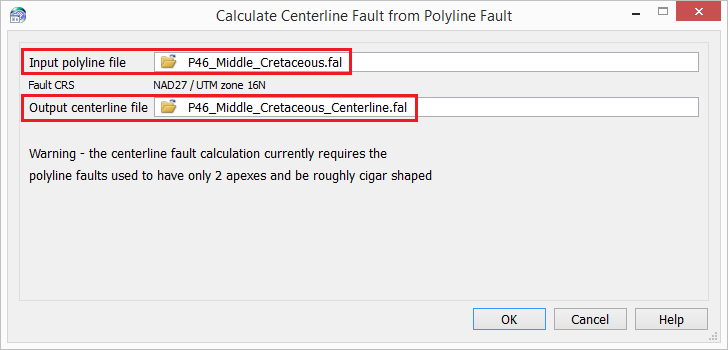
Second, you will need to export X,Y, heave and throw values out to an ASCII file:
- Select File>Export>Landmark>ZMap>Faults
- Select the centerline fault file generated in 4 as the Petrosys Fault File
- Specify a name for the Zycor Output ASCII File
- Specify an appropriate CRS
- Use the drop-down arrow to select Centerline as the Fault type to export
- Select the Surface and Group you would like to export data from
- Select the boxes for data you would like to export such as delta-throw and heave
- Select OK to generate the ASCII file