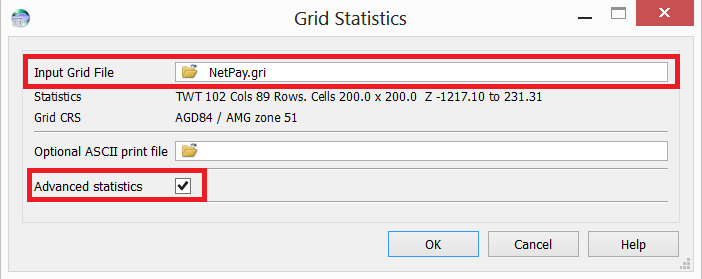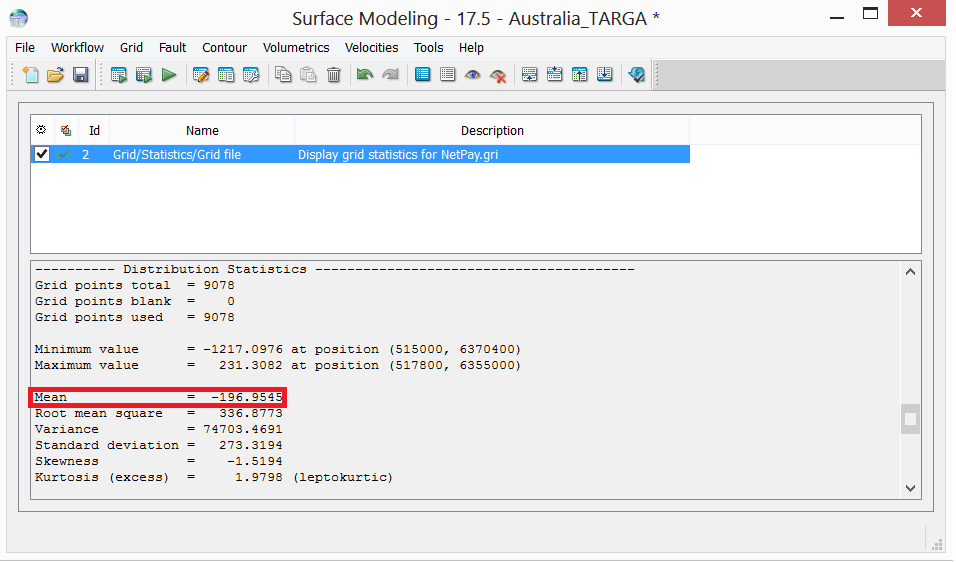How can I find the average grid value of my net pay grid?
There is a simple way to do this using Surface Modeling. Select Grid/Statistics/Grid. Select your net pay grid as the input grid file and make sure advanced statistics is turned on. You also have the option to generate the report as a text file, which can then be posted on a map by using Display/Drawing Tools/Text…Read text from file in the Petrosys mapping module.
To view the report, look within the info reporting window underneath the task window. The report generated not only shows you the average grid value, but also other useful information.
If you are using a polygon and would like to know the statistics of the area bounded by that polygon, you can do this by selecting Grid/Statistics/Inside Polygon…