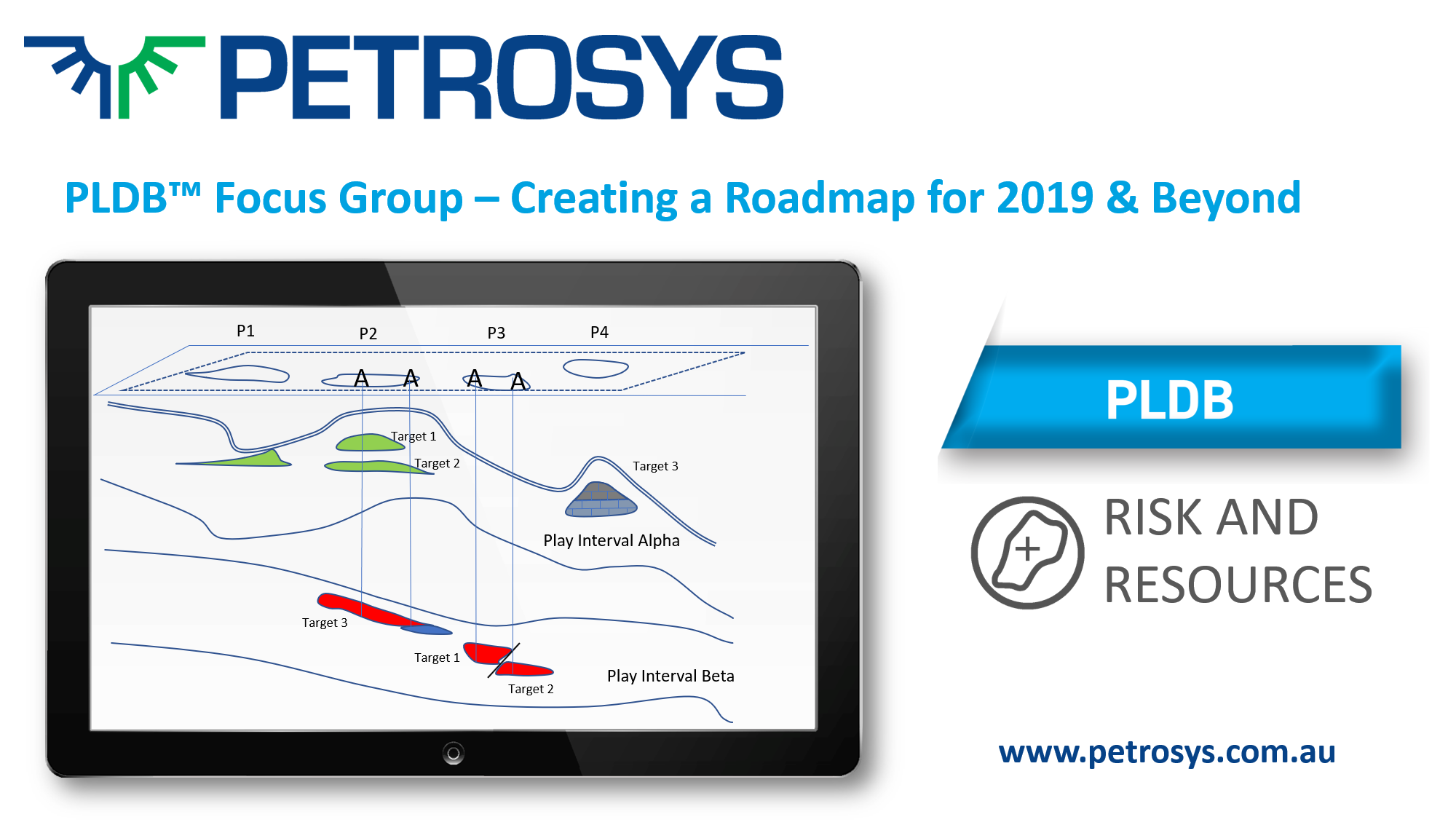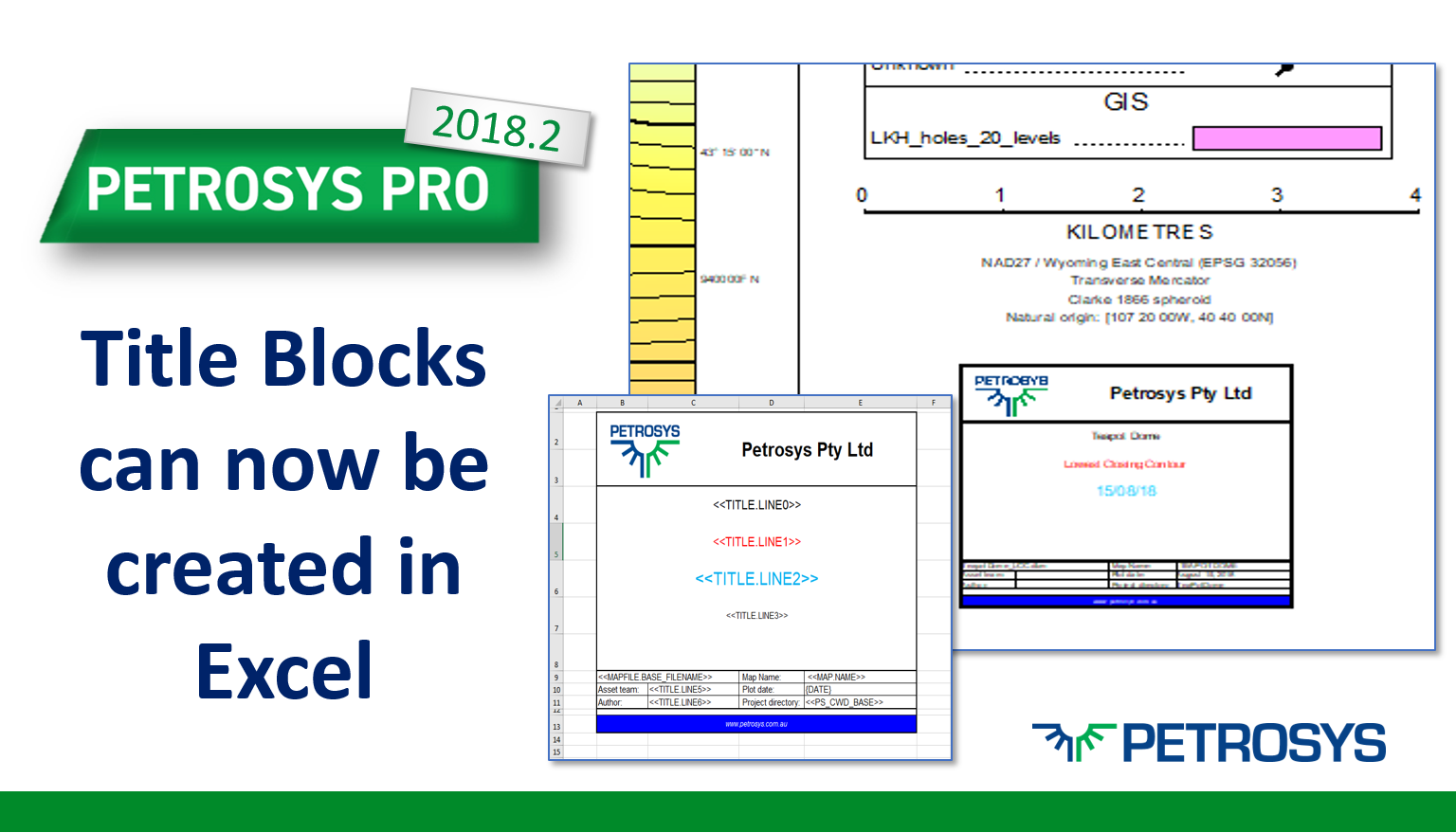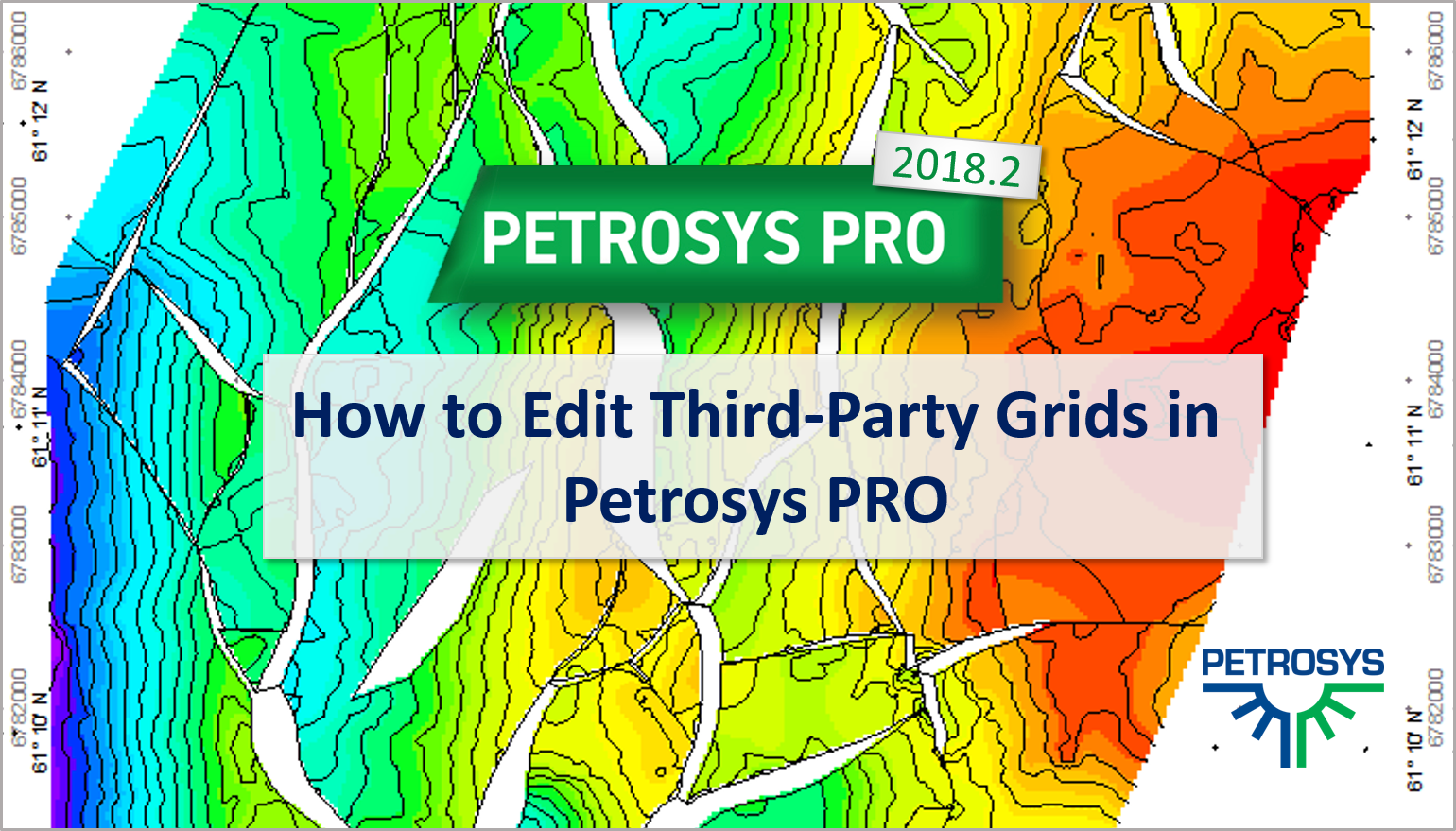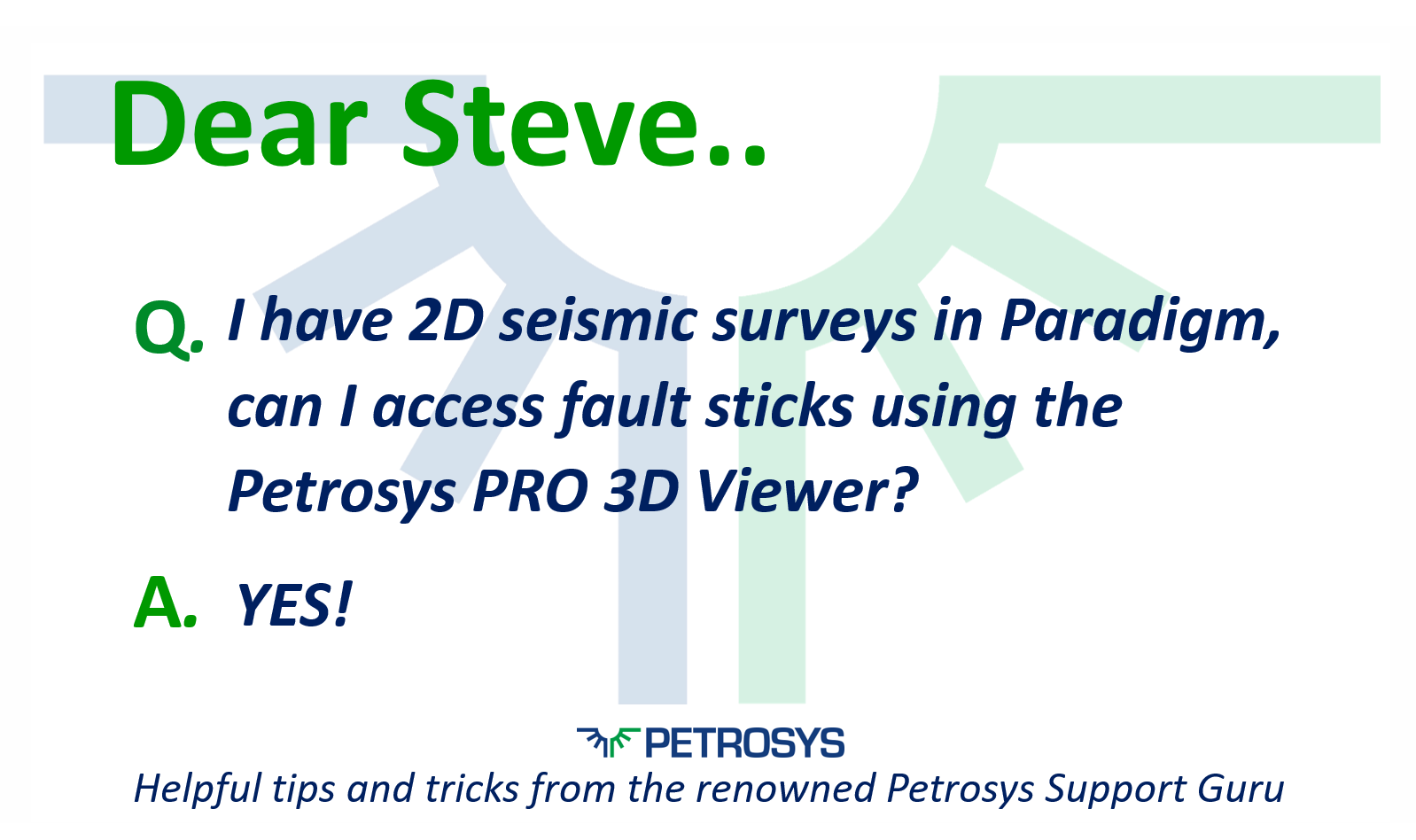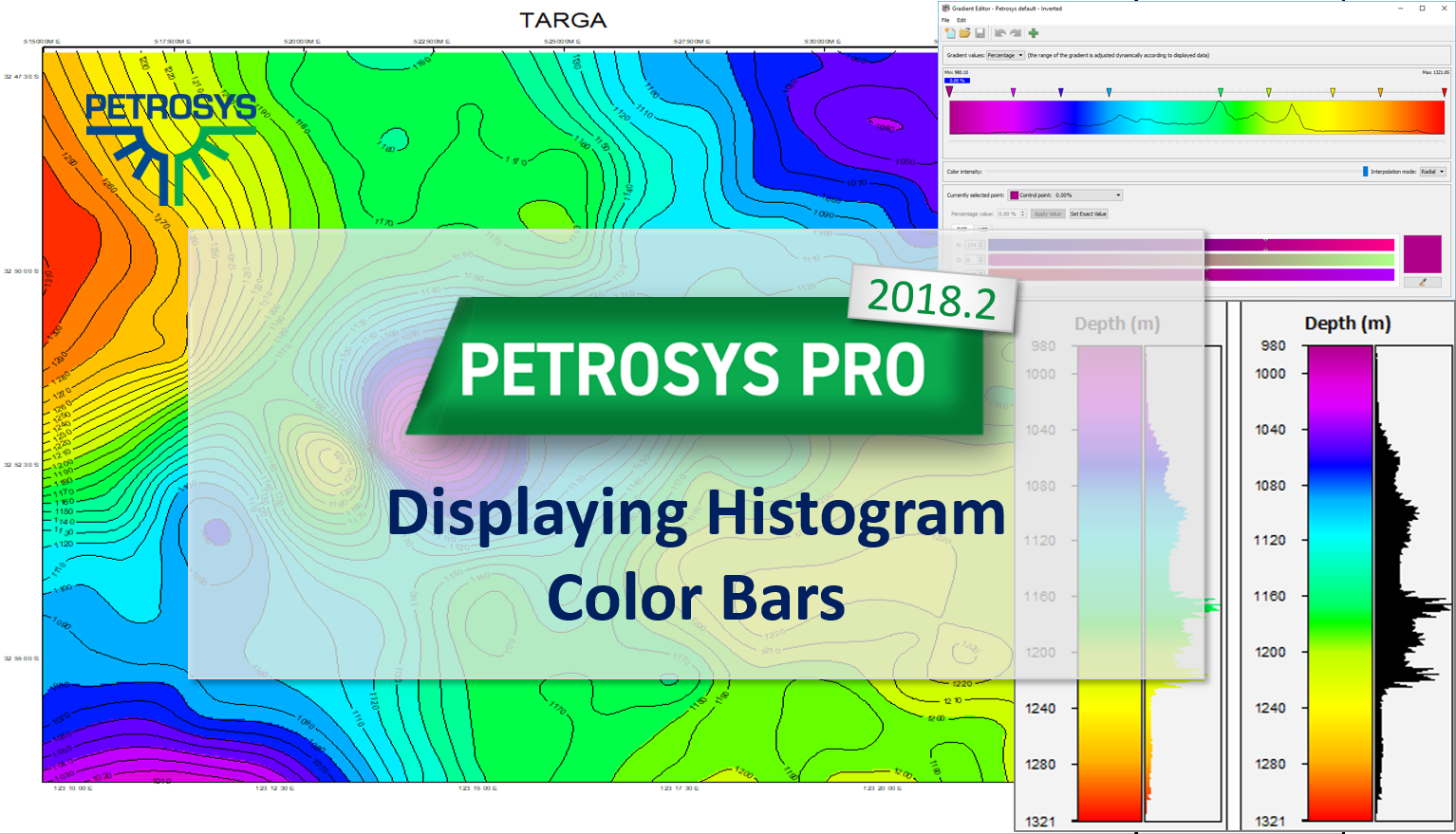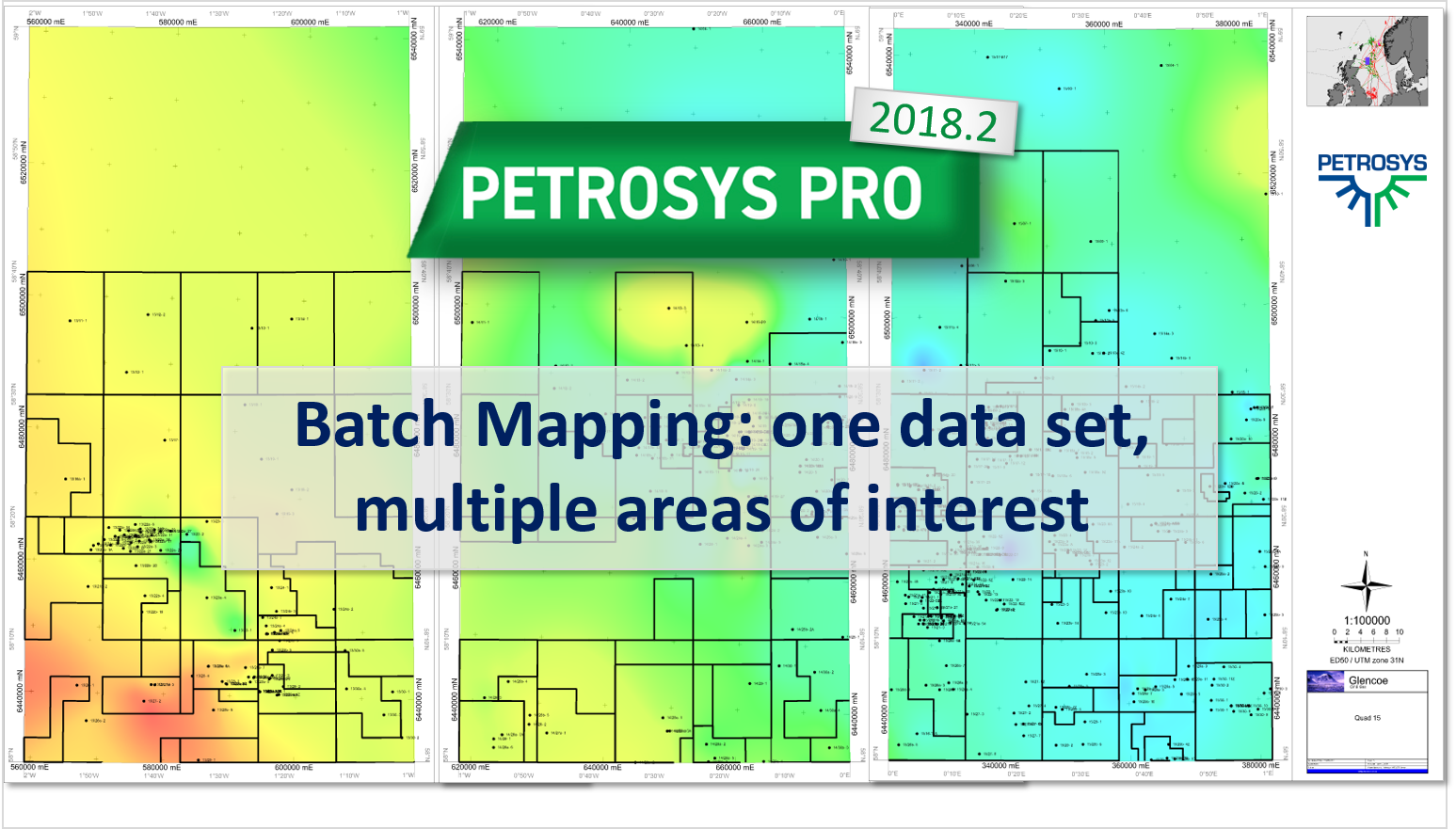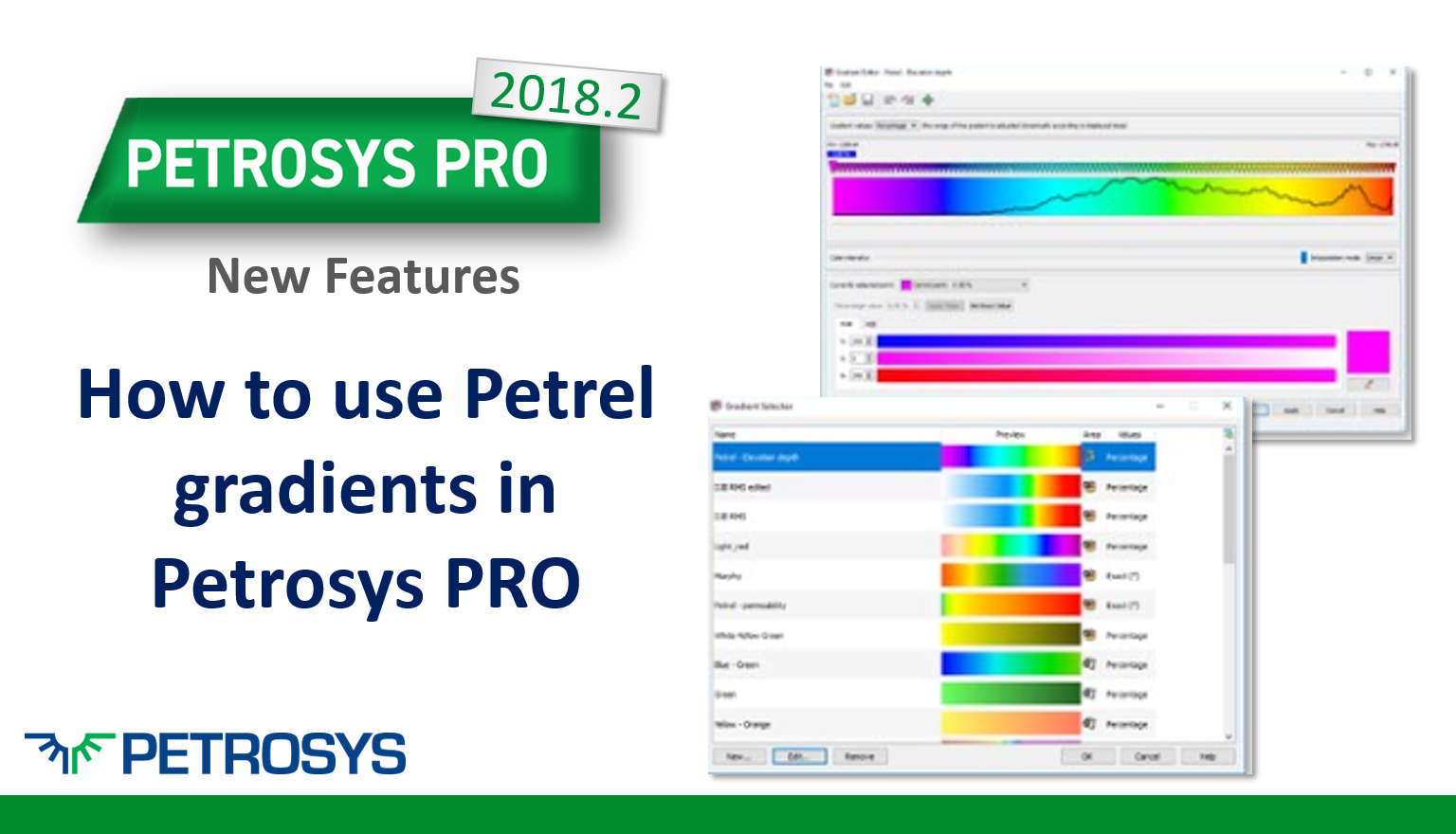PLDB™ Focus Group – Creating a Roadmap for 2019 & Beyond
The recent PLDB™ Focus Group Meeting in Adelaide has proven to be a successful meeting of expert minds who made great strides to shaping the direction of the Petrosys Prospects and Leads Database into 2019.