Many companies use Microsoft SharePoint for management of technical documents. Associating and matching these with the correct structured, master well and seismic data can prove to be a daunting task.
Petrosys’ data management software (dbMap) now makes life a lot easier by providing the ability to link well/seismic/titles/lease data with the existing SharePoint document system.
dbMap extracts key index data from the SharePoint repository and links them to existing master wells, seismic, culture, lease, and titles records. Document filing and management is still centralised in SharePoint but accessing these documents is just a click away with dbMap.
dbMap provides a single application that handles matching of wells and seismic data with that of SharePoint’s structured/unstructured documents. It is also configurable and extensible as dbMap enables the user to create their own set of queries and reports that suits their business needs and requirements.
BENEFITS
- Being able to reference documents associated with different data types like well, seismic, lease, titles, and culture.
- Being able to launch and view the documents from within dbMap close to the structured data
- Linkage and full integration with existing data in SharePoint.
- Security and privileges are honoured and controlled, as dbMap only extracts data that the user can access.
How to link dbMap with SharePoint?
Background & business need:
Company X has an existing SharePoint implementation that is being used as a document and content management system. Over time, they have accumulated, filed, and stored structured and unstructured technical documents in the SharePoint system. In an E&P organization there is often another database system that handles structured well/seismic header data and information. The main challenge is that these are two independent systems that are not linked together. In order to view the document for a specific well/seismic record, the client has to manually launch SharePoint, search for the well/seismic ID and/or search for the target document, etc. As data accumulates, this workflow has the tendency to become tedious and error prone.
Solution:
Petrosys’ dbMap offers to link the two systems together and bring the information to the customer in a timely and efficient manner.
The dbMap software can connect to SharePoint and retrieve technical documents and links them to the correct well/seismic record using a client appointed key (i.e., UWI, Seismic ID, Well Name, etc are used to join the structured and unstructured data together).
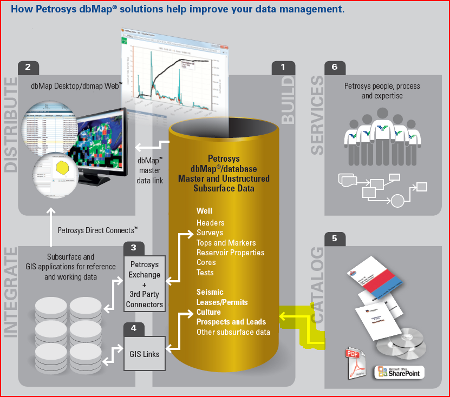
Manage your company’s digital and physical inventory with the ability to store the data near line. Discover and browse online reports directly via dbMap interfaces.
The setup is configured in the dbMap database by creating the necessary utilities and procedures that will enable linkage between the two systems. dbMap (will) also provides a user interface that enables the user to change his/her SharePoint/Active directory credentials from within the application for ease of use and access. The following are the requirements for a successful connection:
- User credentials to login to SharePoint – this will be stored in the user’s own encrypted table preventing other users from accessing sensitive data.
- The name/ID of the SharePoint List and/or View.
- The structure of the SharePoint List/View so that we can configure the underlying objects that will hold the content of the SharePoint list.
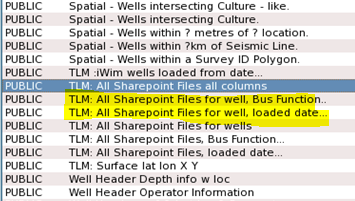
Queries have been added to dbMap to allow a user find all SharePoint files for wells making use of various criteria, such as the date the file was uploaded to SharePoint.
In a nutshell, dbMap simplifies existing procedures and workflow and aids in better decision making and data analysis. This solution helps clients to join together the unstructured knowledge in SharePoint with the structured knowledge in PPDM and dbMap master repositories. It helps customers to readily be able to browse a list of documents associated with wells and seismic objects and subsequently to browse and view the contents.
This makes it quicker and easier for user to find, share and take advantage of information in both systems.
If you would like more information about integrating SharePoint with your Petrosys environment please contact our technical support team: support@petrosys.com.au or your account manager.
Petrosys Pty Ltd. Petrosys, dbMap, and the Petrosys logos are trademarks or registered trademarks of Petrosys Pty Ltd in Australia and/or other countries. Microsoft, Windows and SharePoint are registered trademarks of Microsoft Corporation in the United States and/or other countries.

