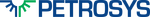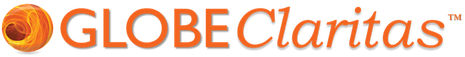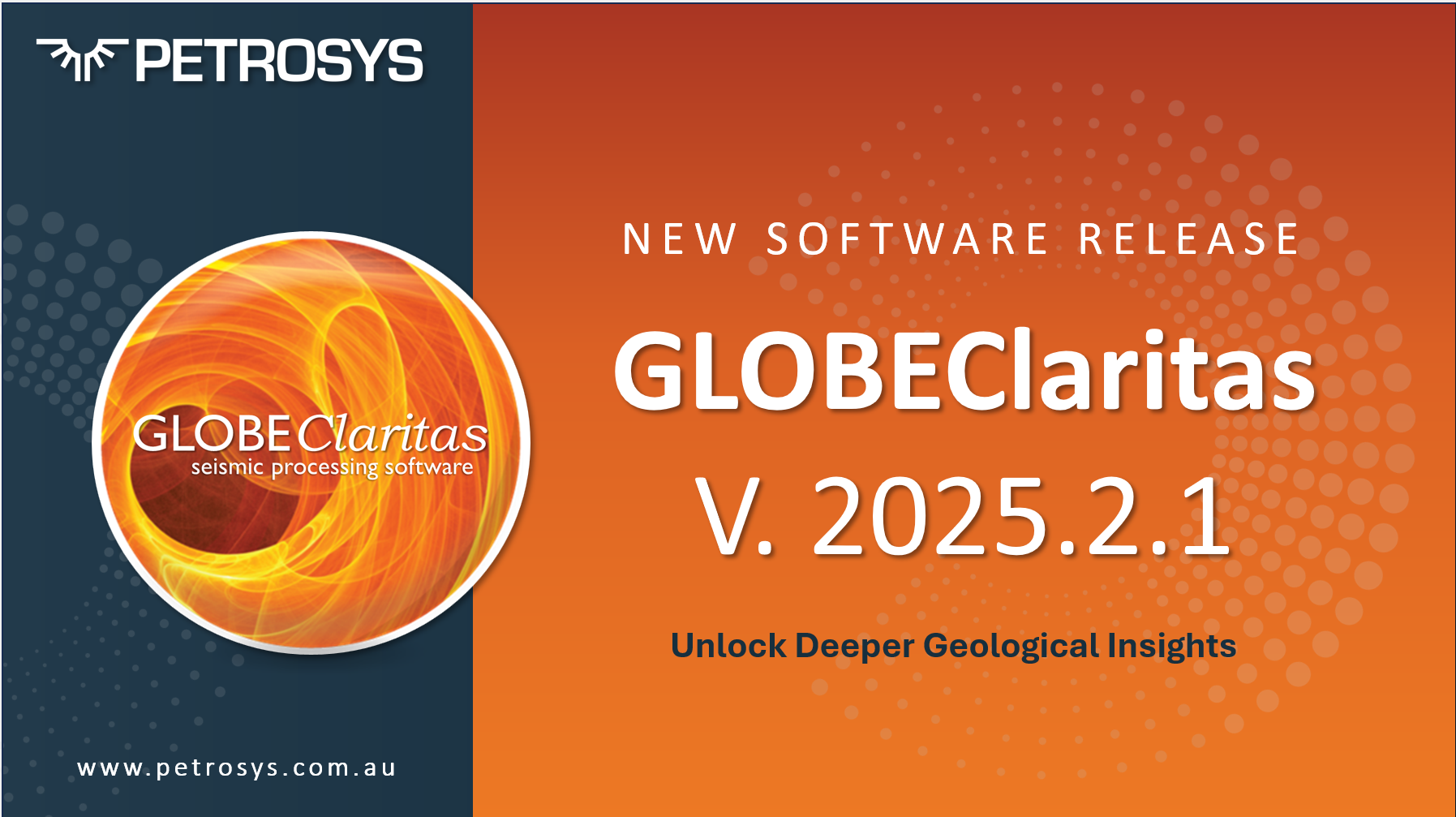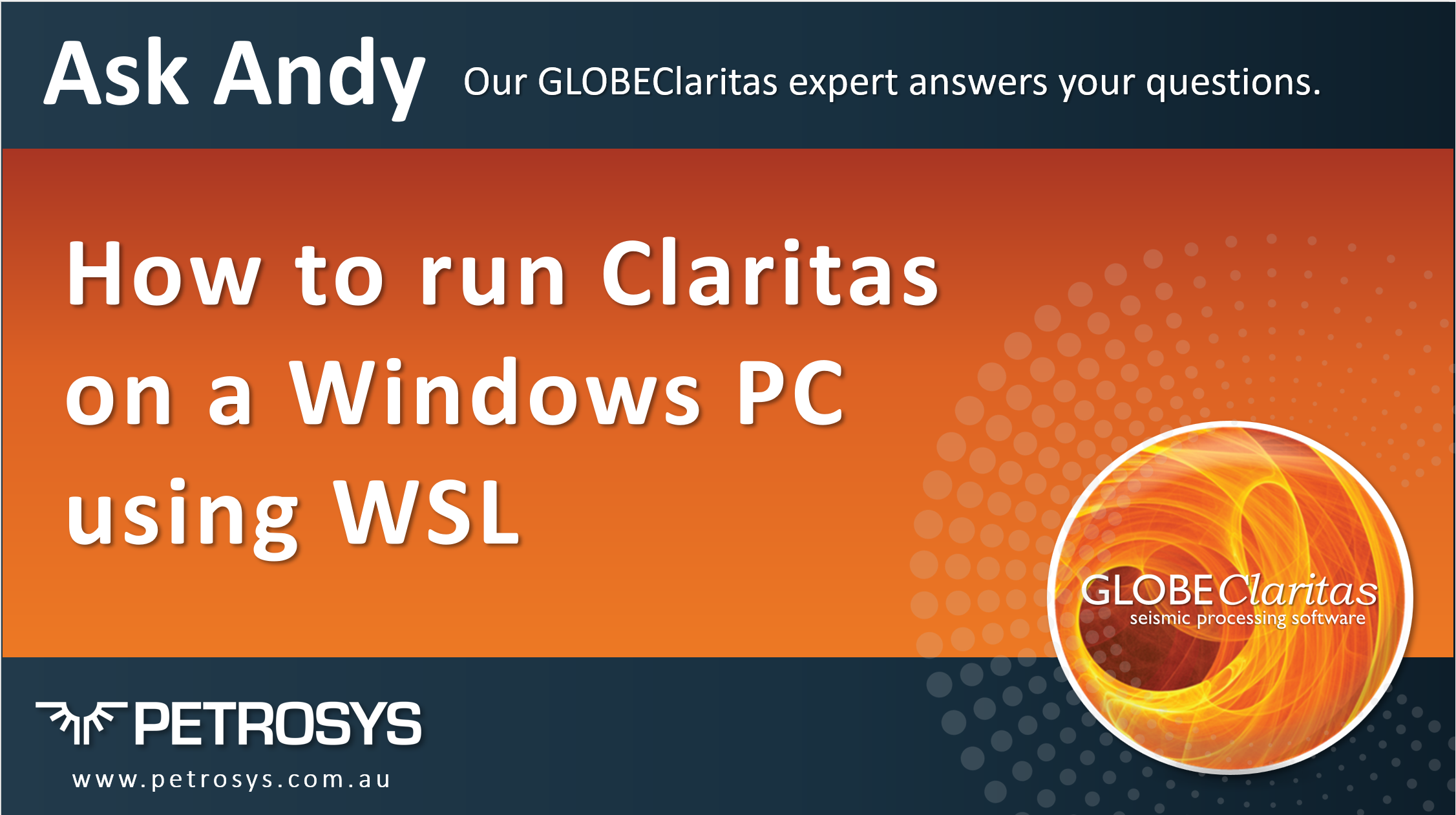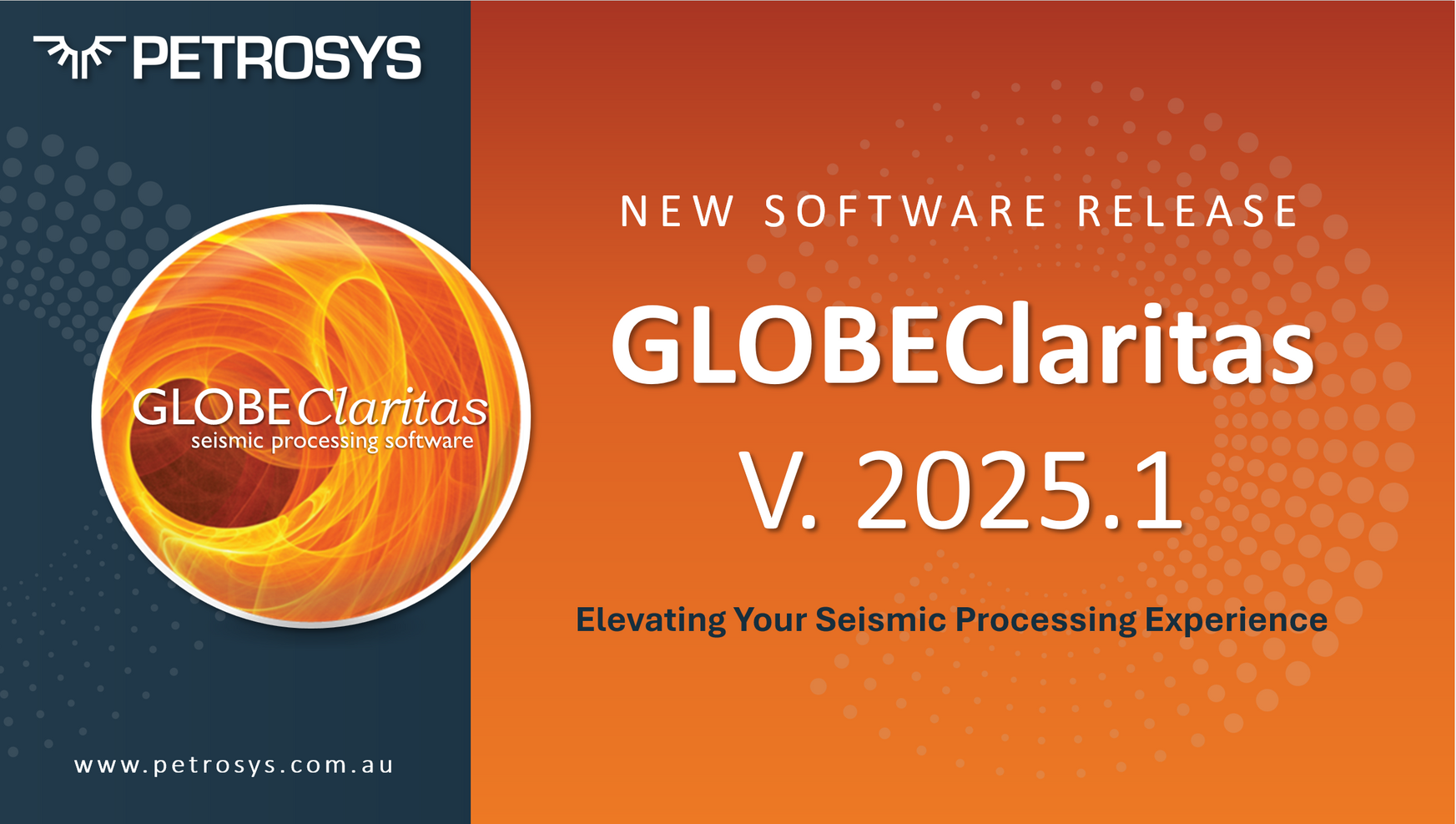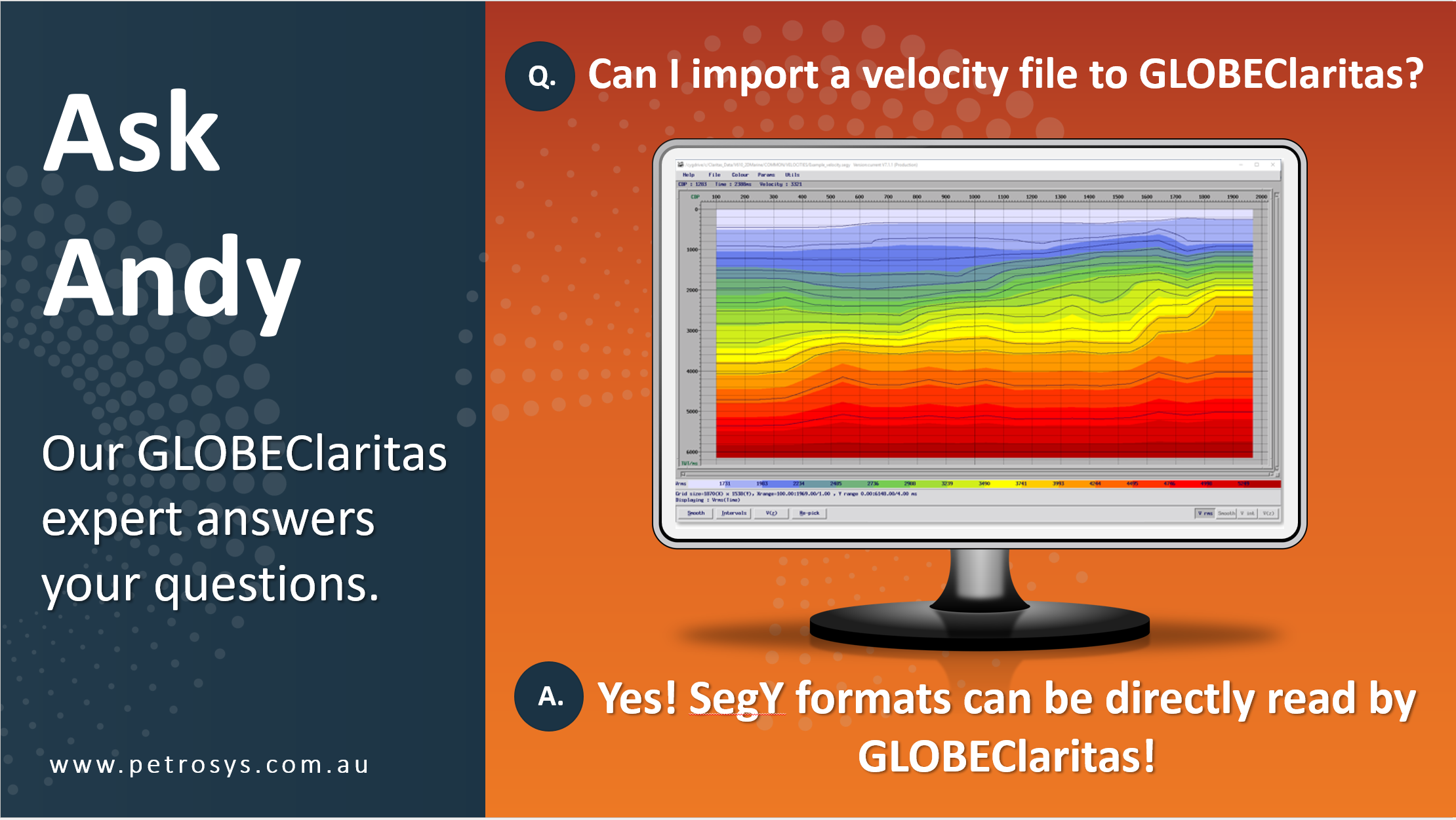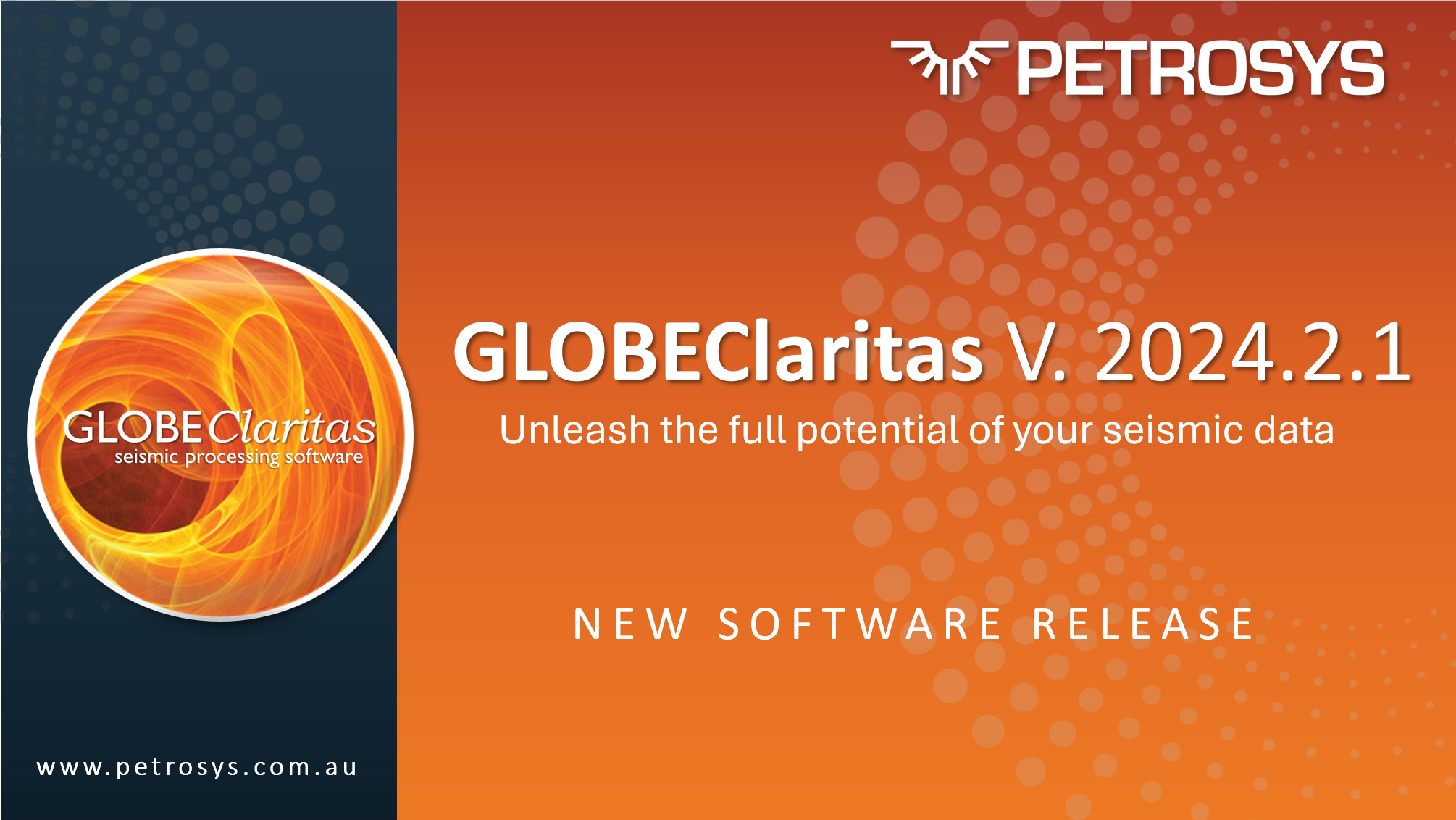GLOBEClaritas V2025.2.1 – Unlocking Geological Insights
GLOBEClaritas is excited to announce the release of V.2025.1.1, a feature-rich update designed to improve efficiency, accuracy, and usability. This update introduces new tools to streamline workflows, enhance data visualization, and support the latest operating systems, helping users unlock deeper geological insights...
Ask Andy…How to Run Claritas on a Windows PC using WSL
In this latest Ask Andy we look into how to run Claritas on Windows. While Claritas isn't built as a native Windows application, it runs seamlessly thanks to Windows Subsystem for Linux (WSL)—a powerful, easy-to-configure virtual environment built right into Windows.
...
...
GLOBEClaritas V2025.1.1 – Elevating Your Seismic Processing Experience
GLOBEClaritas is excited to announce the release of V.2025.1.1, a feature-rich update designed to improve efficiency, accuracy, and usability. This update introduces new tools to streamline workflows, enhance data visualization, and support the latest operating systems, helping users unlock deeper geological insights...
Ask Andy… Can I import velocity files to GLOBEClaritas?
Ask Andy our expert on GLOBEClaritas, about importing velocity files. SegY formats can be directly read by the GLOBEClaritas NMO module and others but if your dataset is in another format read on to find out how to GLOBEClaritas handles those too.
...
...
Unleash the full potential of your seismic data: GLOBEClaritas V.2024.2.1
GLOBEClaritas is excited to deliver new release 2024.2.1 to clients. This release delivers a suite of innovative features designed to supercharge your processing workflow and unlock deeper geological insights...
Contact Us
GLOBEClaritas Enquiries
If you would like to know more or have questions please use the form to get in touch with one of our experts.