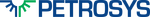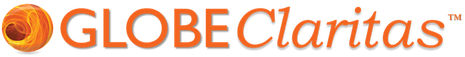GLOBEClaritas Version 2023.1.1 Highlights
GLOBEClaritas is excited to deliver the 2023.1.1 release to clients, with significant improvements to the user experience and technical capabilities.
Version 2023.1.1 Highlights
- The GLOBEClaritas Condor application has new functionality to allow the review of standard RMS/Peak Amplitude and other qc’s and kill bad traces/shots/Receivers or channels and apply those edits to the trace header.
- New Raptor application for automated generation of dense high fidelity NMO velocity fields.
- New RTM/FWI application, whilst staying a separate installation can be started from the main Claritas launcher.
- Improvements to the new Job Editor.
- Further improvements to the Tomo3D/Refstat2D and Refstat3D applications.
- FBQC application can run on both CPU and GPU architecture.
CONDOR Application
A major part of this release focused on updating and improving the Condor application, particularly adding the same functionality as currently available in the AREAL application to pick and apply trace edits interactively to an HDF5 format seismic dataset.
One of our main focuses for this release was implementing the bad trace/shot/channel picking capability from the AREAL application into Condor to supply a more modern interface and improved user experience. Condor uses standard zoom and pan functionality making zooming in/out or pan up/down or right and left through the dataset simple and intuitive.
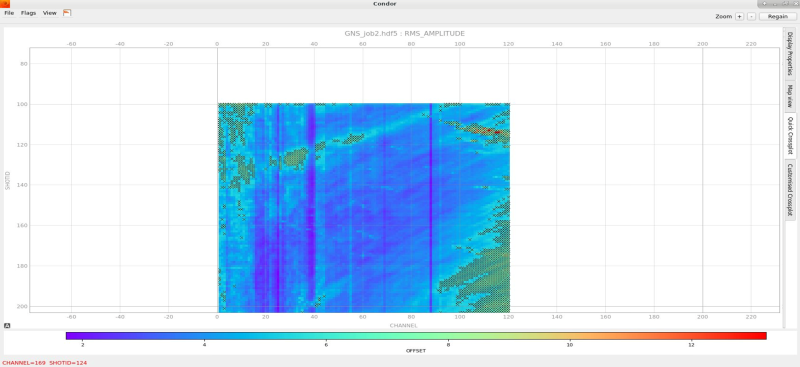
2D marine tutorial line kill test mode
RAPTOR: New dense automated velocity analysis application
The new RAPTOR application released in V2023.1.1 is designed to analyse uncorrected CDP gathers and generate a dense NMO velocity field that can produce the best stack.
The initial parameter form displays a map of the line or survey you are going to run Raptor on and provides access to the initial parameters for the application.
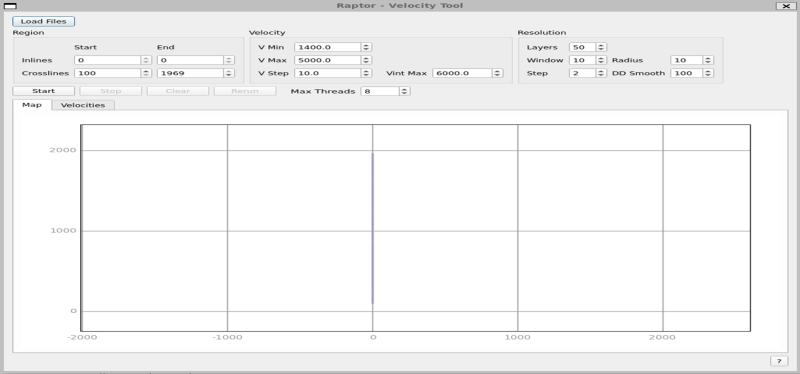
Raptor initial start-up and parameter form
When the application starts you can click on the Velocities tab and view a QC display of the velocity field as it develops, user can choose to display an inline/crossline or time slice Iso-velocity contour map. As the process runs this display will be data pre-smoothing so may look quite jittery after the entire volume is picked the smoothing operators will be applied.
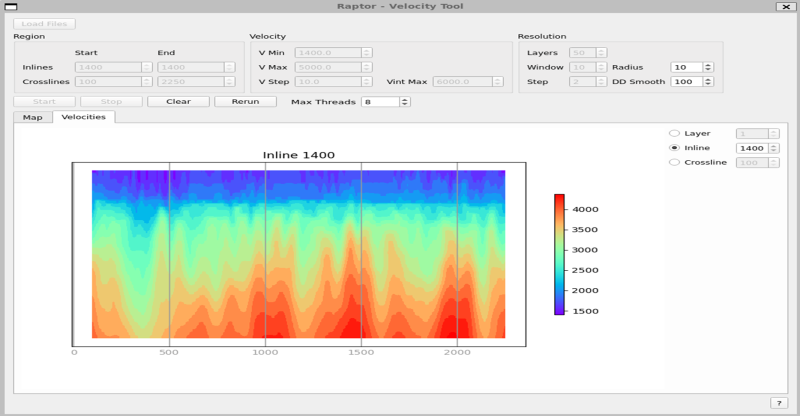
Raptor – QC display of output velocity field
Read the release notes for GLOBEClaritas Version 2023.1.1 in full
Talk to us. Keep in touch.
We would like to take this opportunity to remind users of our email addresses for support (support@globeclaritas.com) and for general information (info@globeclaritas.com) We appreciate your continued support of the GLOBEClaritas software and welcome your feedback – it enables us to continually improve the software.
Follow us on LinkedIn to keep up to date with the latest news and information from the Claritas team.
GLOBEClaritas Enquiries
If you would like to know more or have questions please use the form to get in touch with one of our experts.