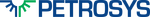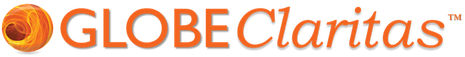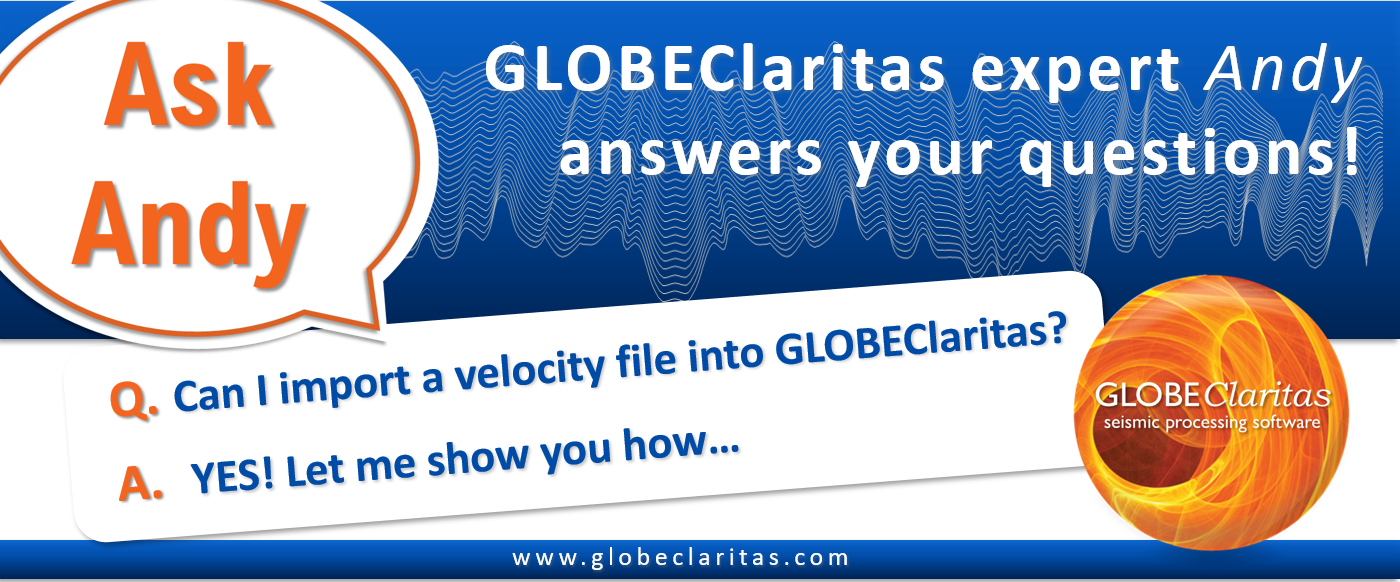
ASK ANDY – our GLOBEClaritas expert!
Q. Can I import a velocity file to GLOBEClaritas?
A. Yes! SegY formats can be directly read by the GLOBEClaritas NMO module and others but if your dataset is in another format read on to find out how GLOBEClaritas handles those too.
There are lots of formats
In a typical reprocessing project, you will often be provided with the previous best stacking or migration velocity field, generated when the data was originally or last processed. This will be provided in the standard Interchange formats of which there are quite a few.
If your legacy velocity field is supplied in SegY format then this can be directly read by GLOBEClaritas modules that utilize velocity information, such as our NMO module and our imaging modules like IMAGE_K2T/D, K3T/D, and others.
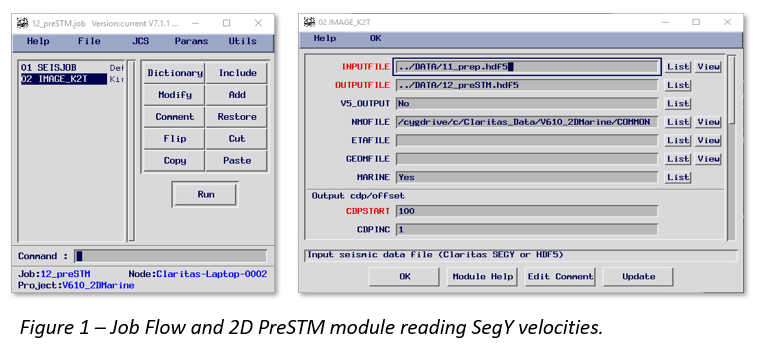
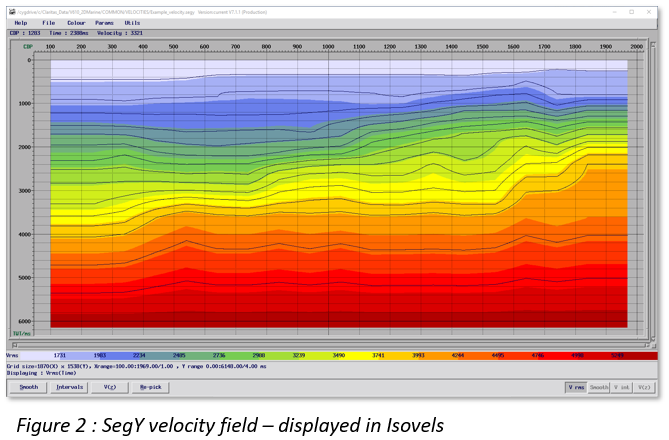
You may receive your legacy velocity dataset in one of several different and well used ASCII text interchange formats like ESSOV2/UKOOA/SHELL and Western formats. These ASCII formats are either columnar or tabular and to be able to use these in any of the GLOBEClaritas applications or modules we must first convert them from the supplied format to the internal GLOBEClaritas .nmo format.
ISOVELS Application
In GLOBEClaritas, importing and converting velocity fields is managed using the ISOVELS application, which handles the more common interchange formats previously mentioned, as well as Promax format.
ISOVELS has the capability for the you to manage non standard ASCII text formats with a user defined filter option whilst enabling you to visualise and QC the resulting velocity field prior to the conversion to the internal GLOBEClaritas format or SegY.
Importing the velocity field
1. To import the velocity field on the Velocities tab of the GLOBEClaritas launcher click on the ISOVELS button to launch the application.
2. A pop-up window will appear where you can choose to load a standard GLOBEClaritas NMO file via a selection widget or choose to search the file system for an ASCII format velocity file.
By default, the search function will look in the VELOCITIES directory of the GLOBEClaritas project you are currently working in, however, you can from there navigate to any directory you may need to. NOTE: We recommend placing any velocity files in the projects VELOCITIES directory.
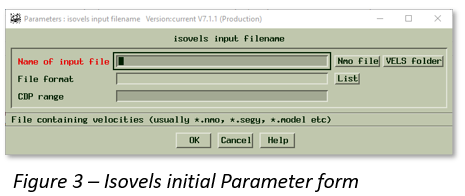
3. Click on the VELS Folder button and in the file browser window pick the ASCII file you want to convert.
4. Click the list button on the right hand side of the File format parameter and select the format required from the list displayed.

5. Ideally your archived velocity field will match one of the predefined interchange formats and you can select the relevant option and load into the ISOVELS application to review and QC,
If your file is a non-standard format you can use the CUSTOM option to inform isovels how to interpret the file and load into the application.
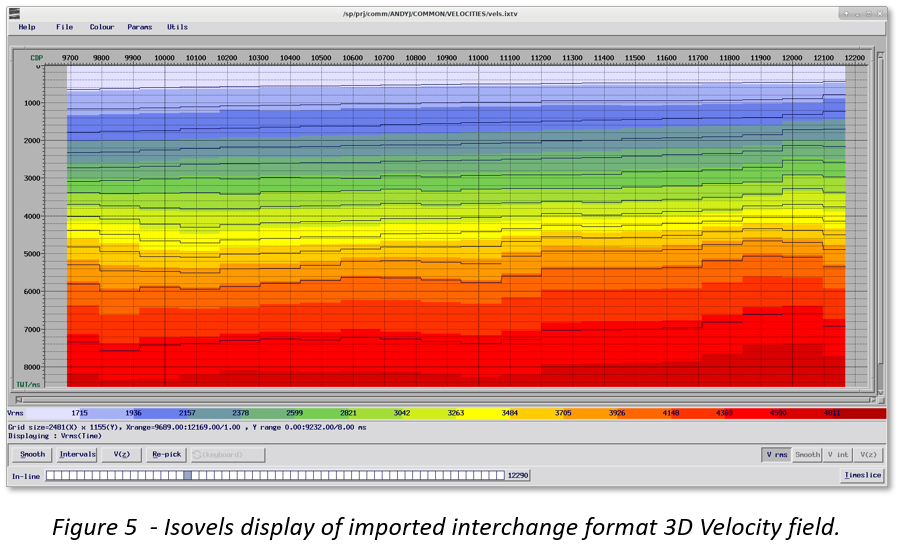
The ISOVELS application can also be used to export a velocity field to SEGY or one of the defined interchange formats such as SHELL or Western velocity format.
Do you have a question that could feature in our next ‘Ask Any’? If so, contact us at info@globeclartias.com and tell us more.
GLOBEClaritas Enquiries
If you would like to know more or have questions please use the form to get in touch with one of our experts.