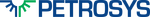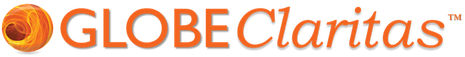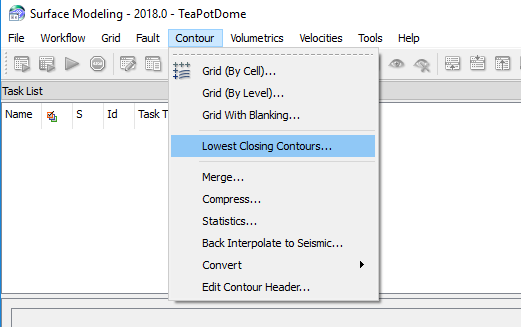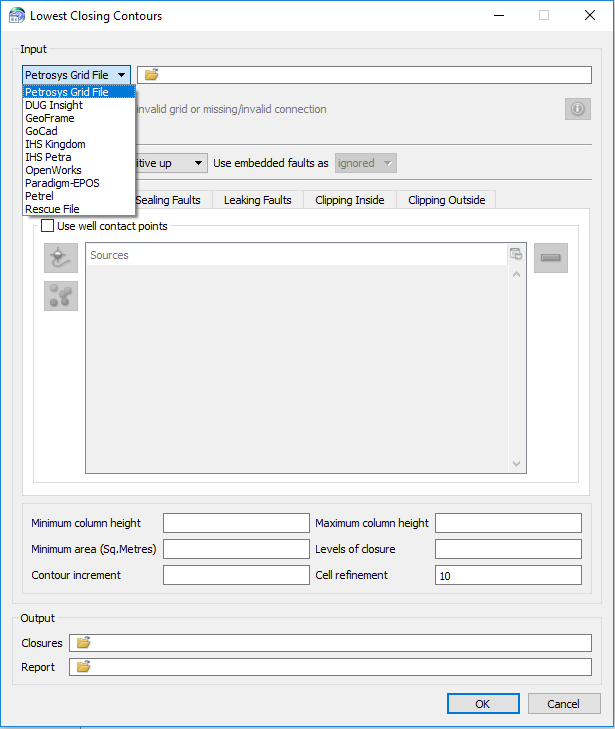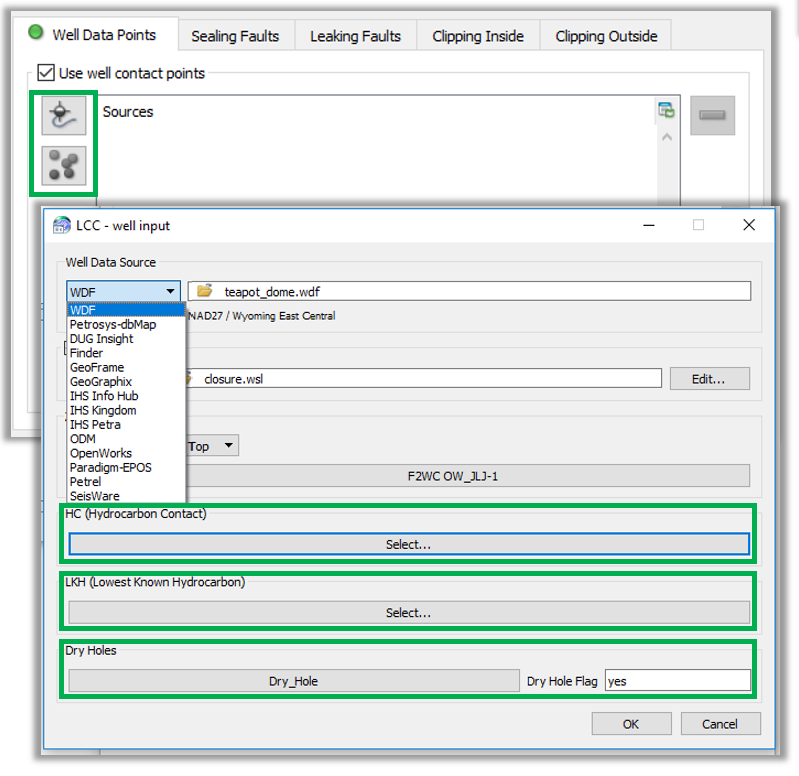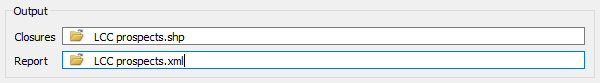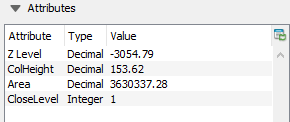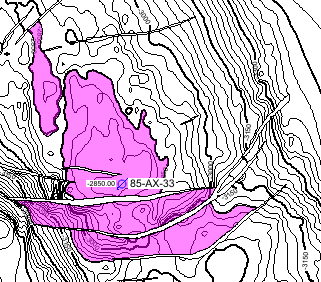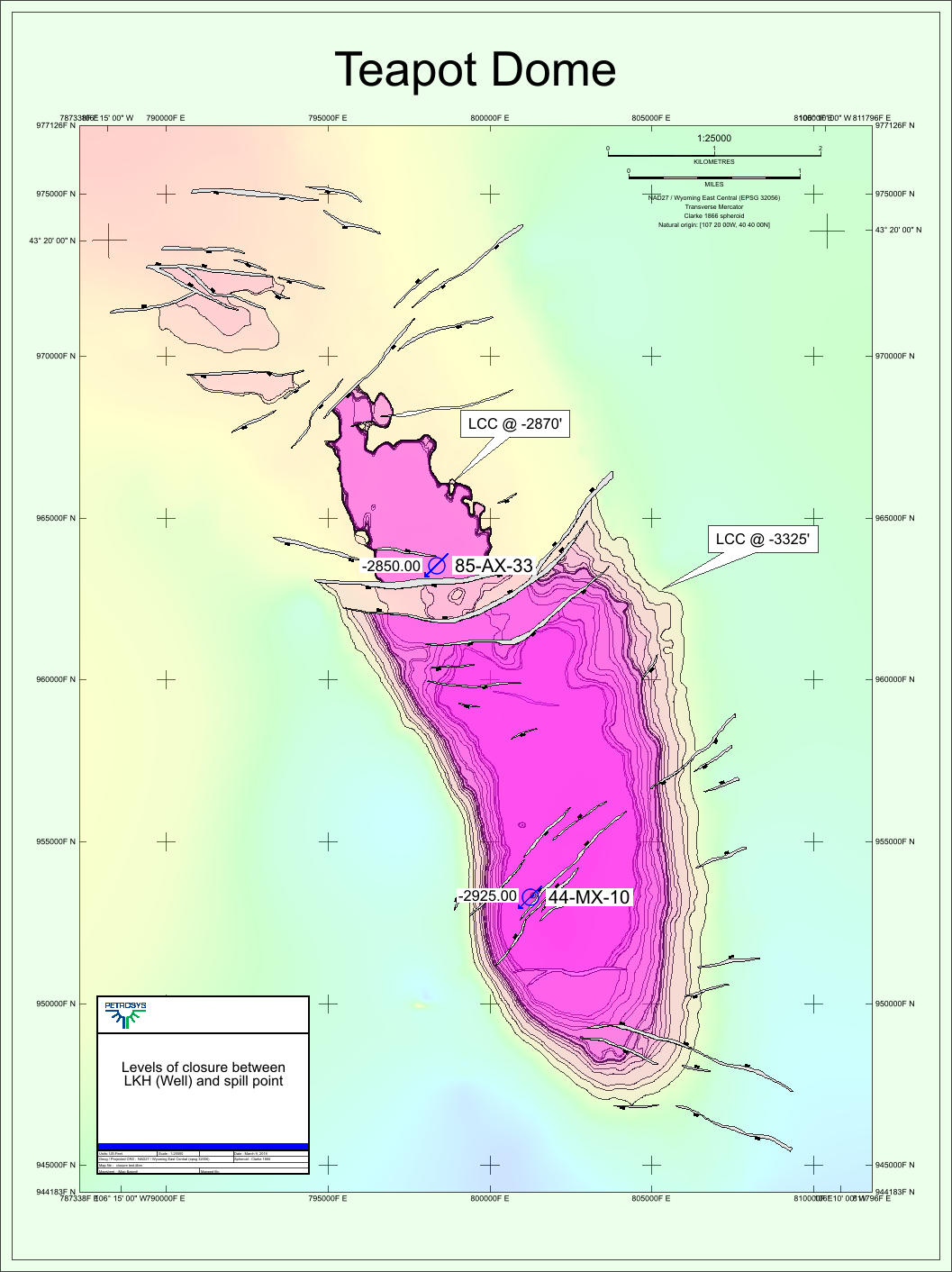New in Petrosys PRO 2018.1 the Lowest Closing Contour (LCC) feature will allow users to find prospects within their grid based on some simple user inputs. The LCC is designed to find the deepest closing contour within the grid.
The LCC panel can be launched under the Surface Modeling application through the menu option Contours/Lowest closing contours.
From here the user can select the grid of interest from the standard selection of grids available for use in Petrosys PRO.
The use of faults, either embedded in the grid, from a fault file or a combination of embedded and fault file faults can be used for both leaking and sealing faults. This allows the model to incorporate fault bound structures along with fault seal breaches where the user has the geological knowledge to constrain the model.
For Economic purposes, minimum column height and minimum area can be specified to remove the noise of small uneconomic closures. Maximum column height can be invoked where top seal integrity is an issue, or used to reduce overly large structures in fault block complexes. Levels of closure can be used to generate multiple levels of the one structure (i.e. range of distribution for modelling purposes). Contour increment and cell refinement can also be used to adjust resolution of output data and speed of calculation.
Well or point data can also be incorporated for intersections where hydrocarbon contacts, lowest known hydrocarbons or dry holes have been found. These can be used to limit the results generated to match the known geology of the area.
Outputs are stored in a shape file that contains attributes for each closure including
- Z value of lowest contour
- Column height
- Area
- Closure number (if levels of closure are used)
The output shapes can be displayed in Mapping
An XML report can also be generated.
Here a series of closures between a chosen LKH and the spill point are shown along with potential up dip closures. These have been restricted by area so that un-economic closures are not shown.