The Petrosys PRO 2018 series has been one of the most action-packed versions of Petrosys PRO software to date. Over the course of the year we have continued our agile release strategy whereby we deliver the new and improved up-dates to the software at the earliest opportunity, ensuring that they are in your hands as soon as possible.
Let’s take a look back at a few of the stand out new features from PRO 2018;
Lowest Closing Contours (LCC) – Automatic Picking
The new LCC option help users quickly and easily identify prospects within their grids. Changing the input parameters allows the user to identify economic prospects and remove smaller, uneconomic closures.
An input grid is required and additional fault and well data can also be used as controls.
For economic purposes outputs can be filtered by a minimum area to remove uneconomic closures and remove noise. To create a range of distributions for subsequent modelling, multiple levels of closure can be generated for one structure.
The output can be mapped using the Display/GIS option including posting, filtering and thematically mapping by attribute.
Probabilistic Resource Calculator
Petrosys has added a new option to compute a range of outcomes for Oil and Gas volumes using Monte-Carlo simulation via the dbMap/Web Prospects & Leads Resource Calculator with input from two or three Volumetrics runs.
- Choose one of the supported PRC compute methods – Depth-Volume Method, Depth-Area Top (Constant Thickness) and GRV Method
- Choose the desired distribution type – Normal, Lognormal, Triangular or Stretched Beta
- Choose the hydrocarbon type – Oil, Gas or Oil & Gas
- Enter details for the Low & High Percentile, and Mode, depending on the distribution type selected
- Select either separate grids defining your low & high estimates, or select the same grid in both cases, and vary the contacts
- Contact level names are fixed and values mandatory, based on the PRC Compute method and Hydrocarbon type selected
 When the task is run, it will run the standard Grid Based Slices volumetrics for each of the grids input in the Low/High Percentiles & Mode tabs.
When the task is run, it will run the standard Grid Based Slices volumetrics for each of the grids input in the Low/High Percentiles & Mode tabs.
Once complete, the data is securely sent to a read-only Petrosys-managed cloud dbMap/Web instance, which is restricted to only support PLDB Resource Calculator for the PRC. Some mandatory and other optional input distribution values can be set on the Geology, Oil, Gas and other tabs, such as Porosity, Net/Gross, Oil/Gas Bg and recovery factors, then pressing Compute will run a Monte-Carlo simulation for the set number of iterations. Resulting volumes are displayed in the Results tabs. and can be exported to Excel for permanent storage.
Note: no data is stored or logged in the cloud beyond the current computation run. A Petrosys Connectivity license is needed.
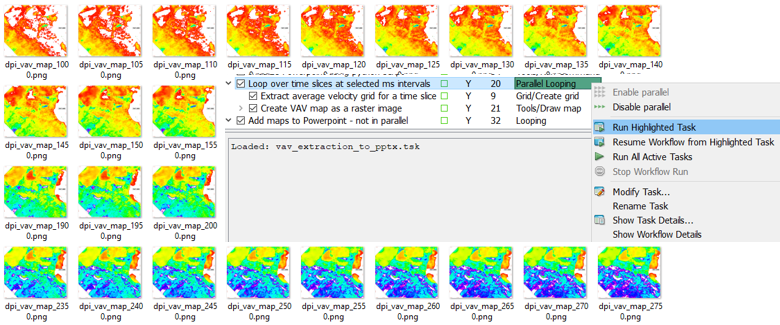 Superfast Parallel Processing in Gridding Workflows
Superfast Parallel Processing in Gridding Workflows
Surface Modeling has added capability for parallel processing of user workflows. Parallel processing enables the use of the multi-tasking facilities of modern CPUs by diverting selected tasks into separate threads that can run at the same time.
Actual results will vary with hardware configuration, input data and workflows, but significant gains can be made. For example, on an 8-thread laptop the extraction and mapping of a series of 41 time slices from a SEGY velocity cube ran in 107 seconds with parallel processing, down from a coffee-break inducing 595 seconds without.
Petrosys PRO 2018.2 – a big release for those working with Petrel
Due to Petrosys’ and Schlumberger’s close working relationship, Petrosys is pleased to support the soon to be released Schlumberger Petrel 2018 in Petrosys PRO 2018.2. Petrel 2018 is supported in all the places you’ve come to expect, including grids, seismic and wells, along with the new structural framework.
In addition, Color bars are now automatically imported and there are significant performance gains with displaying seismic data.
Petrosys Plug-in for DecisionSpace Geosciences®
Petrosys PRO 2018.1 includes the first release of the Petrosys PRO plug-in for DecisionSpace Geosciences.
Petrosys PRO can be launched directly from within DecisionSpace Geosciences (DSG) using a menu item or toolbar icon, with support for automatic Petrosys project creation and adding seamless connectivity to user’s DSG session data for immediate access with Petrosys PRO. Improving on the ease of use of the “drag-and-drop” functionality that was first introduced in Petrosys PRO 2017.1.
The Petrosys PRO plug-in helps integrate a user’s DSG session data with other 3rd party geoscience and GIS data stores, in a presentation quality mapping framework and sub-surface modelling capabilities, without the overhead of importing into OpenWorks.
Additional functionality added in Petrosys PRO 2018.1 includes filtering by native Well and Seismic Line selection lists making it easy to work with the right data.
Well Penetration Report
Accurately calculating the XYZ location where a borehole/arbitrary point intersects a surface is very useful for reservoir appraisal and development. The new well penetration report option will:
- Accept point data from all supported well data sources and point data sources such as GIS or Excel. Data selection filters are available if required.
- Accept grids from Petrosys’ own format and from supported interpretation systems. Individual or multiple grids from the data source are available.
Data is output to Excel or CSV formats. Input metadata, TVDSS and XY coordinates in the preferred coordinate system are written to the output.
The option is available from Surface Modeling/Grid/Well Penetration Report.



